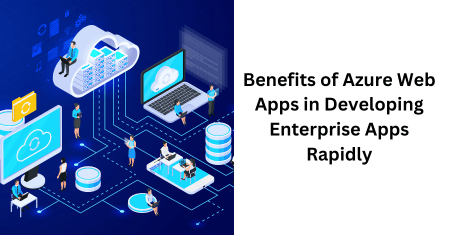
06 Jun Unleashing the Benefits of Azure Web Apps
06 June 2023
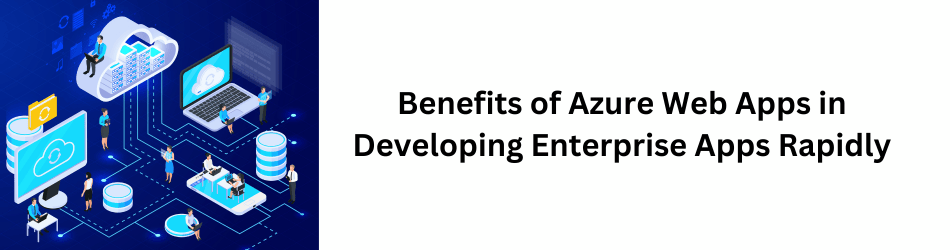
In today’s fast-paced business environment, enterprises are constantly striving to develop robust applications that can enhance their operations, engage customers, and drive growth. Azure Web Apps, a powerful service offered by Microsoft Azure, has emerged as a game-changer in accelerating the development of enterprise applications. This article will delve into the key benefits of Azure Web Apps and how they enable the rapid development of enterprise apps.
Why Azure Web Apps are Important?
Azure Web Apps are particularly crucial for organizations in various industries and sectors. They provide a streamlined approach to application development, allowing businesses to save time, resources, and costs. By leveraging Azure Web Apps, enterprises can accelerate the development and deployment of their applications, gain a competitive edge, and improve overall business efficiency.
Now, let’s dive into the key benefits of Azure Web Apps for developing enterprise apps rapidly
-
- Seamless Integration and Scalability
Azure Web Apps seamlessly integrate with various Azure services and tools, providing developers with a comprehensive ecosystem for building enterprise apps. With Azure Active Directory integration, developers can secure their applications and control access using enterprise-grade authentication and authorization mechanisms. Additionally, Azure Web Apps seamlessly integrate with Azure SQL Database, Azure Functions, and other services, enabling developers to build scalable and responsive applications.
-
- Rapid Deployment and Continuous Delivery
Azure Web Apps simplify the deployment process, allowing developers to publish their applications quickly and efficiently. Continuous Deployment options, such as Azure DevOps and GitHub Actions, enable automated deployments, ensuring that the latest version of the application is always available to users. This streamlined deployment process significantly reduces time-to-market and allows developers to focus on adding value to the application rather than dealing with deployment complexities.
-
- Flexibility and Language Support
Azure Web Apps offer flexibility in terms of programming languages and frameworks, empowering developers to work with their preferred tools. Whether it’s .NET, Java, Python, PHP, or Node.js, Azure Web Apps support a wide range of languages and frameworks. This flexibility enables developers to leverage their existing skills and choose the best-suited technology stack for their enterprise app development projects.
-
- High Availability and Auto Scaling
Enterprise applications often experience varying levels of demand, and Azure Web Apps provide robust mechanisms to handle fluctuations efficiently. With auto-scaling capabilities, Azure Web Apps automatically adjust resources based on the application’s load, ensuring optimal performance during peak usage periods. Furthermore, Azure Web Apps offer built-in high availability, distributing application instances across multiple Azure regions, thereby minimizing downtime, and enhancing reliability.
-
- Cost Optimization and Pay-as-You-Go Model
Azure Web Apps follow a pay-as-you-go pricing model, allowing enterprises to optimize costs based on their usage patterns. With Azure Apps, businesses pay only for the resources consumed, eliminating the need for upfront infrastructure investment. Additionally, the ability to scale resources up or down dynamically ensures that enterprises pay for what they require, providing cost savings and flexibility.
-
- Monitoring, Diagnostics, and Troubleshooting
Azure Web Apps offer comprehensive monitoring and diagnostic capabilities, enabling developers to proactively identify and resolve issues. Integration with Azure Application Insights provides detailed performance metrics, application telemetry, and real-time monitoring, allowing developers to gain insights into the application’s behavior. This information facilitates rapid troubleshooting, performance optimization, and the continuous improvement of enterprise applications.
-
- Security and Compliance
Enterprise applications handle sensitive data and require robust security measures. Azure Web Apps provide multiple layers of security to protect applications and data. Features like built-in SSL support, custom domain support, and Azure Front Door integration enable developers to ensure secure communication between users and the application. Azure Web Apps also comply with various industry standards and regulations, including GDPR, HIPAA, and ISO 27001, making them suitable for a wide range of enterprise scenarios.
Read More: Build a scalable Azure web application for your businessConclusion
Azure Web Apps have revolutionized the development of enterprise applications, enabling businesses to rapidly build, deploy, and scale applications with ease. From seamless integration with Azure services and tools to flexibility in language support, Azure Web Apps provide developers with a powerful platform to create feature-rich and robust enterprise applications. By leveraging the benefits of Azure Web Apps, enterprises can significantly reduce development time, improve efficiency, enhance security, and drive innovation in their app development initiatives.
To explore the full potential of Azure Web Apps and experience their benefits firsthand, contact us today.
Our Related Posts
Unlocking the Potential of Azure Virtual Desktop: Key Benefits for Your Business
Azure Virtual Desktop provides a range of key benefits that can help businesses to unlock their potential.….
DevOps Best Practices to Follow for a Successful DevOps Journey
DevOps is a methodology that brings together the entire organization, from strategy to execution.….
Windows 365 vs. Azure Virtual Desktop: Which is right for your organization?
Today, a lot of businesses are addressing challenges with a hybrid workforce and preparing ….









No Comments