
12 Oct Windows 365 vs Azure Virtual Desktop: Which is the Best?
12 October 2022
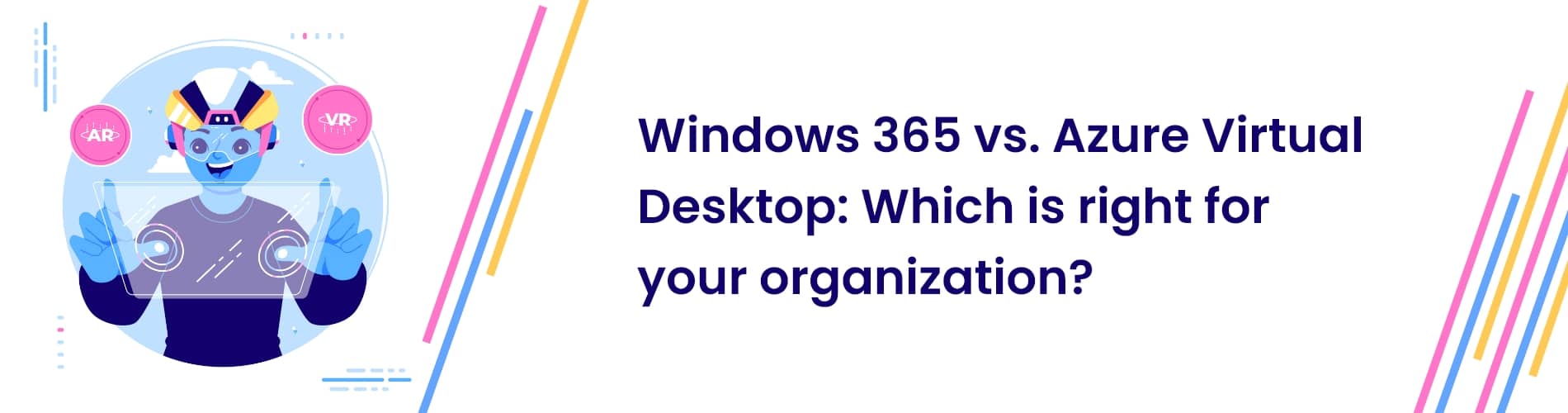
As organizations increasingly embrace remote work and cloud-based solutions, the demand for virtual desktop infrastructure (VDI) solutions has surged. Two prominent contenders in the VDI landscape are Windows 365 and Azure Virtual Desktop. While both offer powerful capabilities for enabling remote work and enhancing productivity, understanding the nuances and differences between these platforms is crucial to determine the right fit for your organization.
In this article, we will compare Windows 365 and Azure Virtual Desktop, delving into their features, benefits, and considerations, helping you make an informed decision about which solution best aligns with your organization’s unique needs and requirements. So, let’s explore the battle of Windows 365 vs. Azure Virtual Desktop and find out which one deserves your attention.
What is Windows 365?
Windows 365 is a cloud-hosted desktop solution for organizations that want to provide their employees with a familiar experience regardless of where they are accessing their data. Whether employees are accessing their data from a virtual desktop, laptop, or mobile device, they get the same Windows 10 experience.
It offers the simplicity of a subscription model with the flexibility to choose between Azure or Microsoft 365. Windows 365 is an on-premises solution available via an annual Software Assurance agreement. Organizations that subscribe to Windows 365 get access to the full desktop OS, as well as management tools, support, and updates. It is a great option for organizations that already have a software environment in place and want to maintain control of the infrastructure.
What is Azure Virtual Desktop?
Azure Virtual Desktop is a full-featured, cloud-based virtual desktop service hosted in Azure. This solution is best suited for organizations that want to provide their employees with a consistent experience and require a high level of control and customization. AVD combines the power of the Azure Cloud with the flexibility of virtual desktop infrastructure. Due to the level of control and customization available with AVD, organizations have the ability to select the level of customization that’s right for them.
With Azure Virtual Desktop, organizations can select from a variety of Azure VM sizes, select the operating system to be deployed, and configure the application and desktop environment. There are also options for single sign-on, Azure AD, and Azure AD Premium.
Azure Virtual Desktop vs Windows 365
When comparing Windows 365 and AVD, both offer a consistent experience for remote and mobile users. Windows 365 is a subscription-based service that provides managed service, support, and updates. Similarly, Azure Virtual Desktop offers similar features with subscription-based access to managed service, support, and updates. Both options aim to deliver seamless remote access and productivity for users.
Operating System and Control PlaneWindows 365 offers a customized Windows 10 or 11 desktop experience. It is designed to provide simple implementation and is a Microsoft-managed end-to-end solution.
AVD supports multi-session Windows 11, 10, and 7 Enterprise, Windows Server 2019, 2016, and 2012 R2 environments. The same Microsoft-managed global control plane managed both Windows 365 and AVD.
StorageWindows 365 offers completely managed storage (limited storage) at a fixed fee with the intention of streamlining configuration and use (per-user-per-month model). Additionally, as Windows 365 only provides single-session desktops for users, FSLogix container technology is not available for them.
NetworkingThe Enterprise edition of Windows 365 offers entirely customer-managed networking with adaptable routing, IPs, and security. You can make a network adapter that connects to your tenant. Both your on-premises and your Azure resources are accessible to your users that sign into Windows 365 Enterprise.
VMs are produced under the customer’s Azure subscription while utilizing Azure Virtual Desktop. As a result, you have total control over the virtual network’s security, IP addresses, and network routing as well as the adaptability of a usage-based pricing model.
ManagementAzure Virtual Desktop offers a more robust management experience and includes single sign-on, Azure AD, and Azure AD Premium. Windows 365 has a management console and a range of tools and utilities for management, as well as support.
OnboardingThe onboarding procedure for AVD takes place via the Azure portal and can take several weeks to complete. Microsoft, on the other hand, will provide your login information for Windows 365 once you pay and pick your chosen hard disk, RAM, and CPU size. As a result, the onboarding process for Windows 365 is straightforward and only takes a few minutes or hours.
Pricing ModelDepending on the setup of the customer’s Cloud PC, Windows 365 offers a fixed cost plan. Charges for Azure Virtual Desktop are determined by usage as well as the number of desktop services and apps you utilize.
User ProfilesWindows 365 is a single-user desktop experience managed by Microsoft on the Azure platform. It’s designed to be simple and user-friendly with just one profile, so you don’t have to worry about managing multiple profiles.
If you use Azure Virtual Desktop, you might find that using FSLogix makes things even easier. It’s a tool that holds your profile information in a file called a Virtual Hard Disk v2 (VHDX). When you sign in into Azure VD, FSLogix automatically accesses your profile information and integrates it into your virtual desktop environment. If you’re using AVD for multiple users, FSLogix is a must-have. It helps manage the different profiles for each user in the pool. But, even if you’re just using it for yourself, FSLogix is still an option. It might not be required, but it does offer extra flexibility and convenience.
User IdentityWindows 365 for business only offers the option to join with Active Directory (AD), while for enterprise requires Hybrid AD Join. Unfortunately, neither version of Windows 365 provides support for Active Directory Domain Services.
If you’re using Azure Virtual Desktop, you’ll need to have Active Directory Domain Services. Both Windows AD and Azure AD Domain Services are supported, and the ability to join with Native Azure AD is planned for a future release.
Windows 365 vs Azure Virtual Desktop: Which is right for your organization?
The decision between Windows 365 and Azure Virtual Desktop depends on your IT needs and requirements. Organizations that want a more flexible solution with more options for customization and local resources may want to consider AVD. If you already have an existing infrastructure and prefer to manage your own servers, Windows 365 may be the best option for your organization. The decision between Windows 365 and AVD ultimately comes down to your organization’s needs and requirements.
We are a managed IT service company specializing in the implementation and deployment of Microsoft products. Contact us for a consultation to determine which solution is best suited to your organization’s requirements.
Our Related Posts
Best practices for a successful Azure Cloud Migration
As the demands of the modern market continue to grow, more and more businesses are realizing that their….
How Azure DevOps Help Your Business Grow
The transformation of the data center from a stand-alone organization to a global enterprise is ….
Reasons to Choose the Azure Cloud for Your Enterprise
The cloud is the new normal for enterprises of all sizes. No matter which industry you operate in ….









No Comments