
13 Jun Sites vs. Pages in SharePoint
13 June 2024

SharePoint is a powerful platform widely used by organizations for content management, collaboration, and internal communication. However, navigating its structure can be a bit confusing, especially when it comes to understanding the difference between SharePoint sites and pages. While they might seem similar at first glance, they serve distinct purposes and have unique functionalities. Let’s dive into what makes each of them special and how you can effectively use them to enhance your SharePoint experience.
Understanding SharePoint Sites
What is a SharePoint Site?
A SharePoint site is essentially a container or workspace within SharePoint. Think of it as a digital office where all the activities, documents, and communications of a team or project are centralized. Each site can host multiple subsites, libraries, lists, and pages, allowing for a structured and organized environment tailored to specific business needs.
Key Features of SharePoint Sites
- Collaboration Hub: SharePoint sites are designed to facilitate teamwork. They provide a space where team members can collaborate on documents, share news, manage tasks, and more.
- Permission Management: Sites come with robust permission settings. Administrators can control who has access to the site and what level of access they have (view, edit, etc.).
- Content Storage and Organization: Sites house document libraries and lists, making it easy to store, organize, and retrieve content. They can also host subsites, creating a hierarchy that reflects your organization’s structure or project phases.
- Customization and Branding: SharePoint sites can be customized with themes, logos, and specific layouts to match your organization’s branding and better serve the needs of your users.
Types of SharePoint Sites
- Team Sites: Ideal for internal projects and team collaboration. They provide shared resources like document libraries and a shared calendar.
- Communication Sites: Perfect for broadcasting information to a large audience. They are typically used for company-wide announcements, news, and events.
- Hub Sites: These sites connect and organize other sites around a common project, department, or topic, making it easier to navigate and manage related sites.
Exploring SharePoint Pages
What is a SharePoint Page?
A SharePoint page is a component within a site. It’s a place where content is displayed and information is presented. Pages are used to create, display, and share content such as news articles, announcements, dashboards, and other multimedia elements. Each page can be customized with web parts—modular components that add functionality and interactivity.
Key Features of SharePoint Pages
- Content Presentation: Pages are primarily used for presenting information in a visually appealing way. They can host text, images, videos, and interactive elements.
- Web Parts: These are the building blocks of a page. Web parts can include document libraries, image galleries, calendars, forms, and more, each adding a specific function to the page.
- Ease of Creation and Editing: Creating and editing pages in SharePoint is user-friendly. The drag-and-drop interface and pre-built templates make it easy for non-technical users to create rich, engaging content.
- Responsive Design: SharePoint pages are designed to be responsive, meaning they look good on any device, whether it’s a desktop, tablet, or smartphone.
Types of SharePoint Pages
- Site Pages: These are the standard pages within a SharePoint site, used for general content like text, images, and web parts.
- News Pages: Specialized pages used to publish news and updates. They often appear in a news article on the site’s home page.
- Home Pages: The main landing page of a site is designed to provide an overview and easy navigation to other parts of the site.
Key Differences Between Sites and Pages
Understanding the differences between SharePoint sites and pages is crucial for effectively using SharePoint. Here’s a quick comparison:
| Feature | SharePoint Sites | SharePoint Pages |
| Purpose | Organize and manage content and collaboration | Present and display information |
| Structure | Can host multiple pages, libraries, and subsites | Exist within sites; cannot host other pages or sites |
| Permissions | Controls access to entire site and its content | Inherits permissions from the parent site |
| Customization | Can be deeply customized with branding and layout | Customizable layout and content via web parts |
| Use Case | Ideal for team collaboration, project management, and organizational structure | Best for displaying content and information |
When to Use Sites vs. Pages
Choosing between creating a site or a page depends on your specific needs.
- Use a Site When:
- You need a new workspace for a team or project.
- You want to create a space with its own navigation and structure.
- You require specific permissions and access controls for different users.
- Use a page when:
- You need to present information within an existing site.
- You want to share news, updates, or create a dashboard.
- You are looking to add interactive content like forms, documents, or media.
Practical Scenarios
- Project Collaboration: If you’re starting a new project that involves multiple team members, create a new Team Site. This will allow you to store all project documents, track tasks, and collaborate efficiently.
- Company Announcements: For disseminating company-wide announcements or news, use a Communication Site and create News Pages to post updates.
- Departmental Information: A Hub Site can connect various departmental sites, making it easier for employees to find related information and resources.
- Landing Pages: Design a Home Page within your site to serve as a central hub for navigation and quick access to important content.
Conclusion
SharePoint sites and pages each play vital roles in creating a dynamic and functional intranet or collaboration space. By understanding their unique capabilities and knowing when to use each, you can optimize your SharePoint environment to better meet your organization’s needs. Whether you’re building a robust team site for project management or crafting an engaging page for news and updates, SharePoint offers the tools to make your content accessible and interactive.
Explore more about how SharePoint can enhance your team’s collaboration and streamline your content management. Start by experimenting with creating your own sites and pages and see how they can transform your workflow.
Our Related Posts
SharePoint Online vs on Premise – Which is The Best Choice For Business?
As business technology advancements grow, so does the….
Understanding SharePoint Business Process Automation
In today’s business world, efficiency and productivity are ….
SharePoint Features and Benefits to Build Effective Digital Workplaces – Use Cases
What is SharePoint? It is an online application which helps in ….






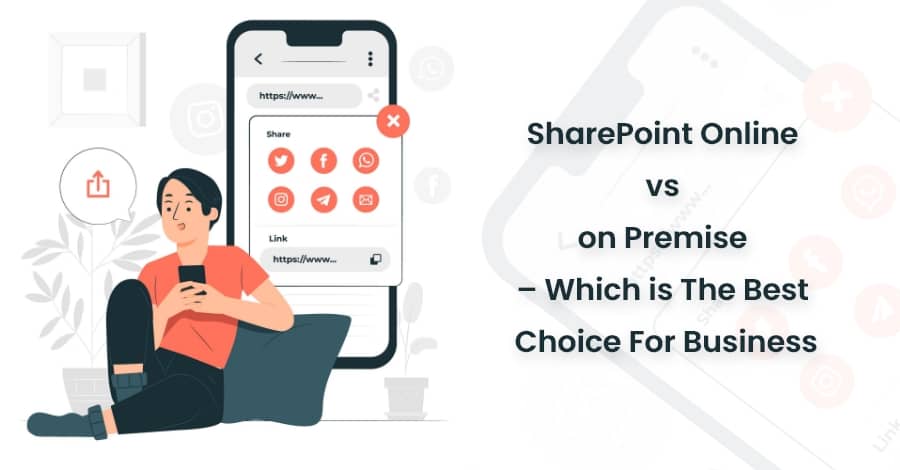

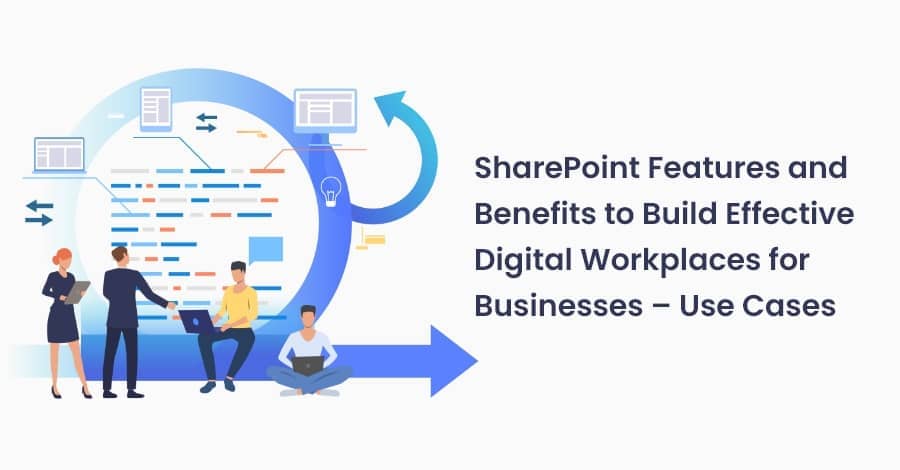
No Comments