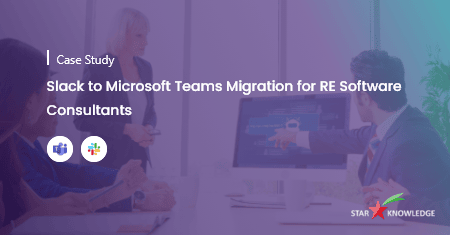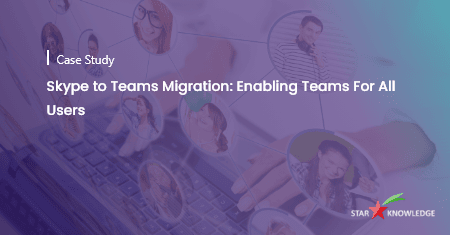Microsoft Teams Migration Services
Migrate to Microsoft Teams for Advanced Communication and Collaboration

Seamless Microsoft Teams Migration Services to Overcome Your Business Challenges

- Are you looking for Microsoft Teams migration?
- Skype to Teams Migration
- Slack to Teams Migration
- Tenant-to-Tenant Migration
- File Systems Migration
How We Help
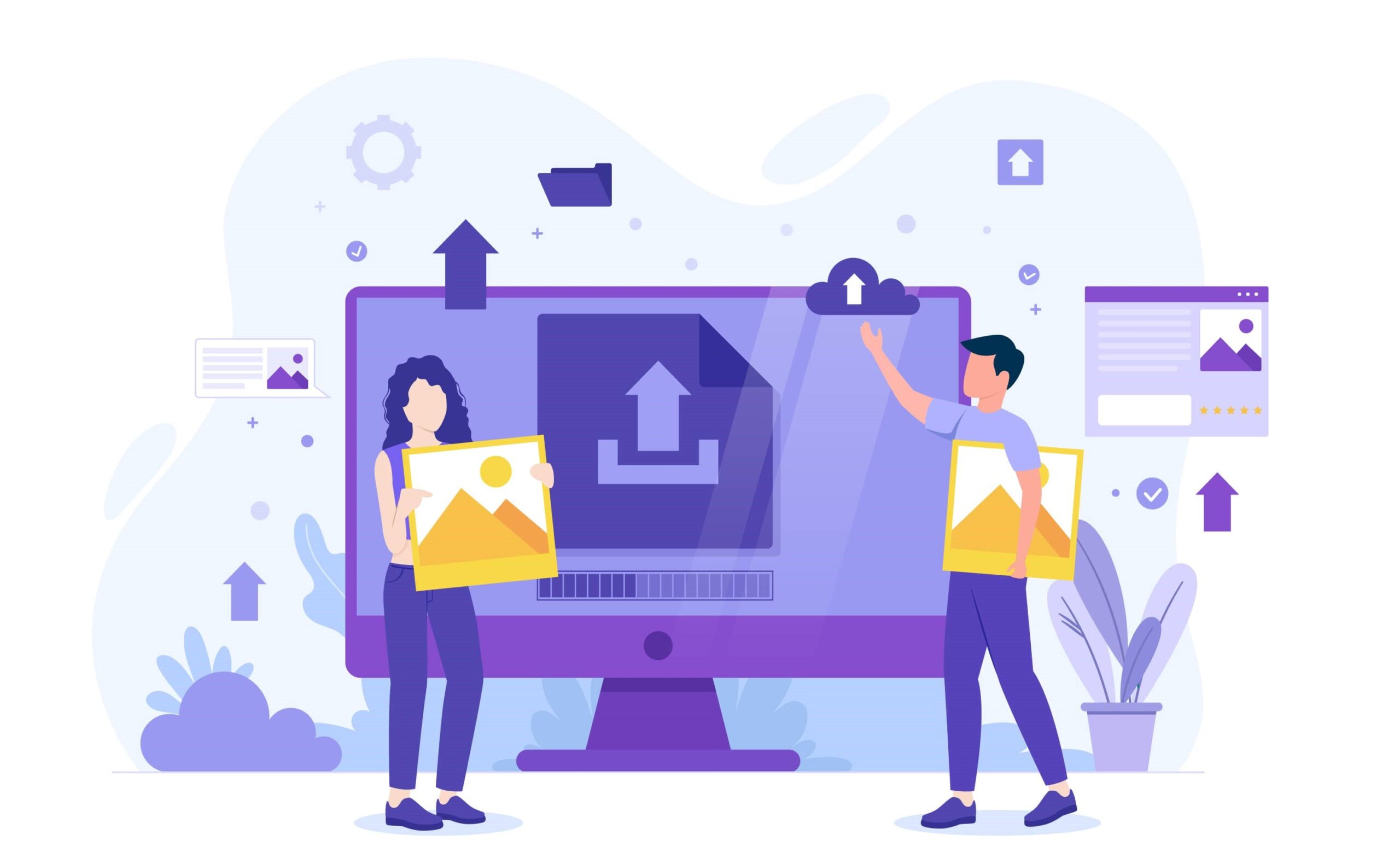
- Proven Expertise: Years of successful MS Teams migrations.
- Microsoft Gold Partner: Access to the latest tools and tech.
- Skilled Team: Certified experts in MS Teams.
- Tailored Solutions: Customized to your needs.
- 24/7 Support: Assistance during and after migration.
Our Teams Migration Services

Planning and Analysis

Configuration and Deployment

Data Migration

End User Training and Support

Adoption and Change Management
Skype for Business to Teams Migrations
- Expert analysis of existing communication system
- Customized migration plan for data preservation
- Configuration and deployment of Microsoft Teams
- User account setup and security configuration
- Integration with other business applications
- Comprehensive end-user training provided
- Ongoing support for successful platform adoption
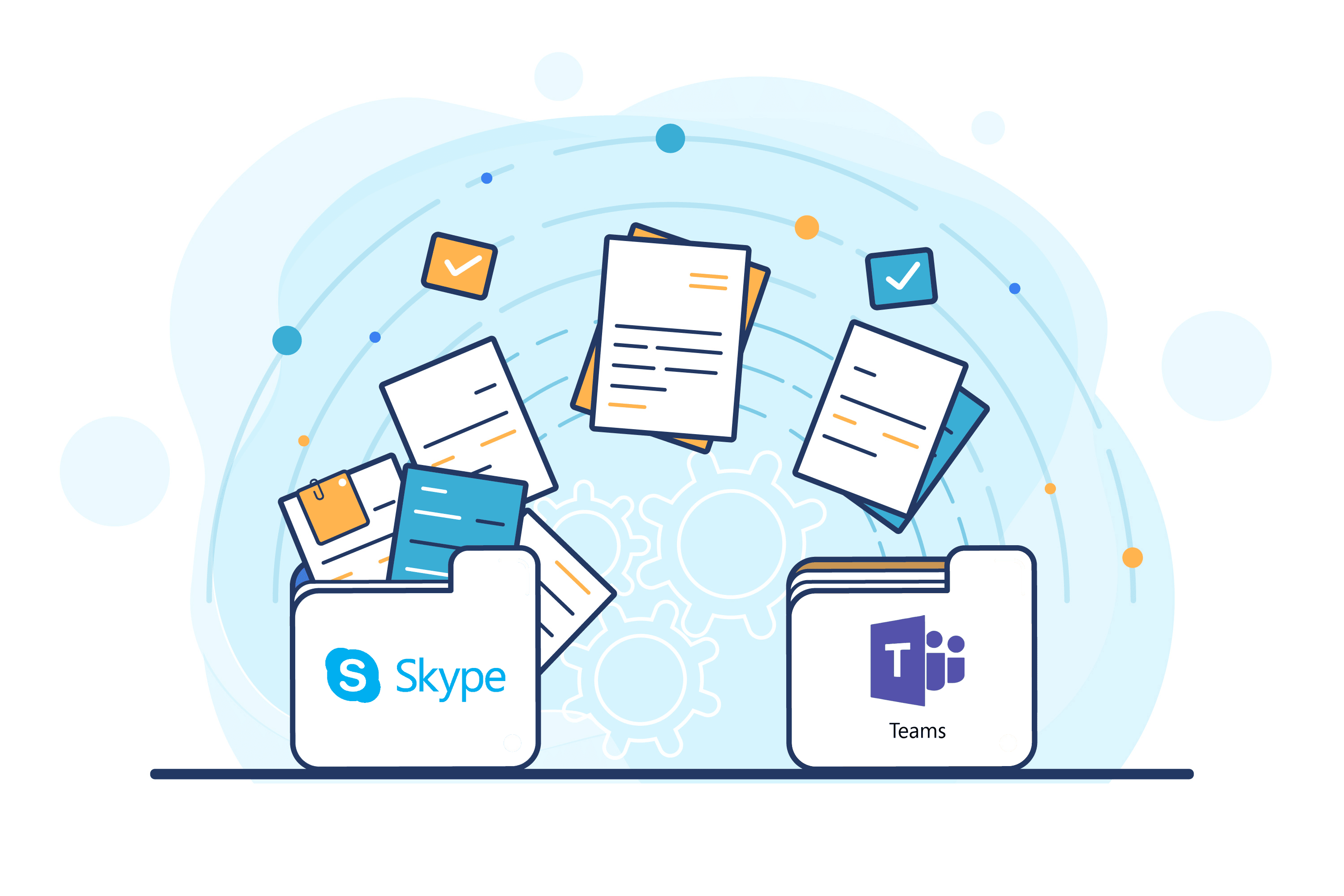
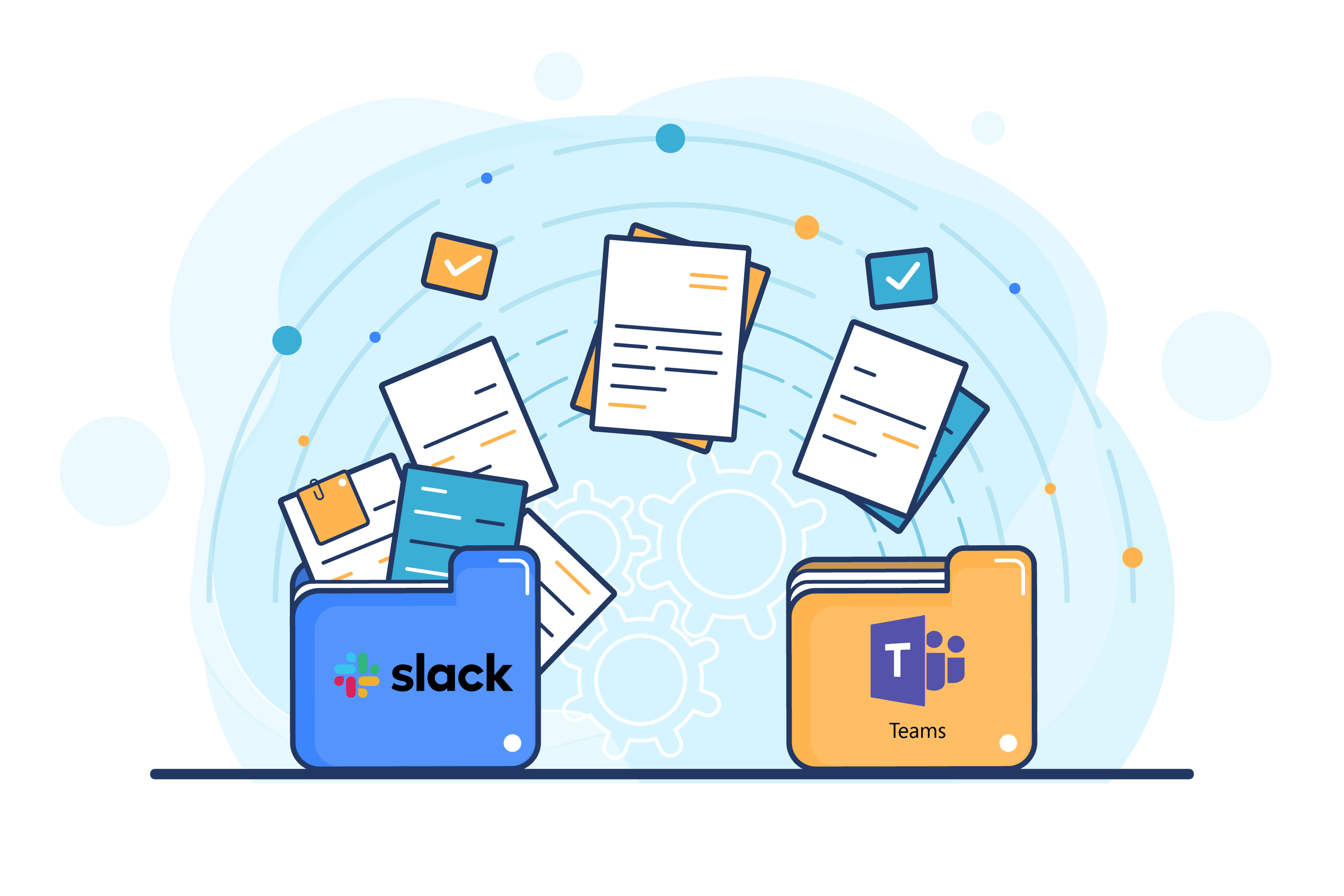
Slack to Microsoft Teams Migration
- Streamlined and Efficient Migration Solution
- Expert Guidance Throughout the Process
- Comprehensive Planning and Analysis
- Seamless Data Migration
- End-User Training and Support
- Ensuring Critical Data Migration
- Integration of User Accounts and Security Settings
- Maximizing Microsoft Teams Capabilities
Recent Case Studies
Testimonials
FAQs
Teams migration is the process of moving from an existing collaboration platform to Microsoft Teams. It involves transferring data, files, settings, and configurations from the old platform to Teams, and ensuring a smooth transition for users.
Teams offers a modern and comprehensive collaboration platform that integrates with the Microsoft Office suite, provides advanced communication features, and supports seamless remote work. Migrating to Teams can enhance productivity, improve collaboration, and reduce costs associated with managing multiple collaboration tools.
Teams migration can transfer a variety of data from the old platform, such as users, teams, channels, conversations, files, permissions, and settings. The migration can be selective or full, depending on the organization’s needs.
Teams migration can be performed through several methods, such as using the Microsoft SharePoint Migration Tool, third-party migration tools, or manual migration. Each method has its advantages and challenges, and the choice depends on the migration scope, complexity, and budget.
The duration of Teams migration depends on various factors, such as the migration method, data volume, complexity of the old platform, technical environment, and user readiness. A small-scale migration can take a few days, while a large-scale migration can take weeks or even months.
Yes, it is possible to migrate from Slack to Microsoft Teams using various tools. Microsoft offers a migration tool called the Slack Migration to Teams Tool that can help automate the process of moving data from Slack to Teams. This tool allows you to migrate channels, messages, users, and files from Slack to Teams, and it preserves important metadata like message timestamps, sender names, and reactions.
Star Knowledge can help with Slack to Teams migration by assess your current collaboration environment, recommend the best migration strategy, configure, and customize Teams to meet your specific needs, and ensure a seamless transition for your users.
Ready to Get Started?