
14 Nov Advantages of Salesforce-SharePoint Integration
14 November 2022
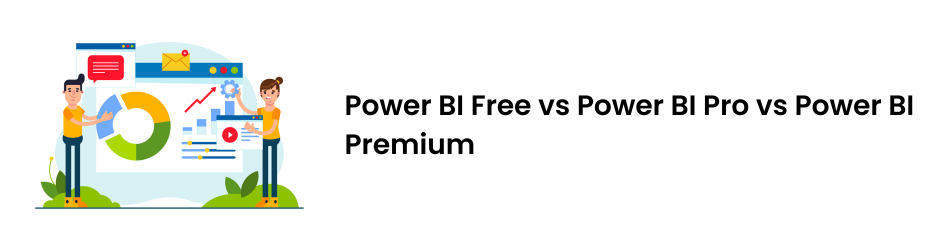
One of the more reliable, feature-rich, and expandable document management solutions available is Microsoft’s SharePoint. But aside from data storage, it lacks features for customer relationship management (CRM).
The Salesforce CRM platform is a robust solution for managing sales and marketing activities. However, many businesses are not leveraging their full potential. This may be because they are missing out on the benefits of Salesforce SharePoint integration. For example, businesses can take this advantage for better collaboration. They can also improve their CRM’s document management capabilities. So, it’s important to understand the benefits of both integrations.
In this article, we explain a few advantages of integrating Salesforce with SharePoint. Additionally, how it enhances the CRM’s capabilities for document management.
Benefits of Salesforce SharePoint Integration
Reduce costs
Salesforce allows you to save content. It is, however, significantly more expensive than storing an identical piece of material in SharePoint. It is simple to connect SharePoint with Salesforce since it is less expensive and helps with content storage.
Store large documents
SharePoint provides safe storage space for documents up to 50 MB in size. With OneDrive sync, SharePoint provides offline file access. Salesforce’s robust file support is limited to 2GB. Thus, with this connectivity, organizations may eliminate space limits and assure flawless operations at all times.
Enhanced Reporting and Analytics
Integrating Salesforce and SharePoint enables comprehensive reporting and analytics. Users can generate reports and dashboards that combine Salesforce data with SharePoint document metrics, providing insights into document usage, collaboration patterns, and document-related trends.
Improved Flexibility
The combination saves time by allowing quick and simple access to the necessary resources. It is available at any time and from any location. The systems’ synchronization enables real-time engagement and quick notification of updates.
Better document management
SharePoint supports automated file versioning management for Salesforce documents. It will give your teams more control over the final documents they develop. The created documents benefit from a unified search experience, as well as simple review and modification. Version control, online and mobile editing and native sharing are all included. It will aid in avoiding content duplication and file versioning issues. Custom processes across both platforms further simplify the documentation review process.
Seamless Workflows
With Salesforce SharePoint integration, organizations can streamline workflows by automating document-related processes. For example, workflows can be triggered to initiate document approvals, notifications, or document sharing based on predefined conditions, ensuring consistent and efficient processes.
Increase efficiency
By integrating SharePoint capabilities directly into Salesforce, customers see a consistent UI/UX while interacting with Account, Contact, Opportunity, or Project pages, allowing them to be more productive throughout the day.
Enhance security
Organizations that integrate SharePoint with Salesforce can modify access control to ensure that users see just the SharePoint-hosted information that their specific SharePoint credentials permit them to see rather than allowing anybody with Salesforce access to see all documents.
Conclusion
Salesforce is a robust CRM solution. However, it lacks effective document management and storage capabilities. This is where SharePoint comes into play. SharePoint is a solid document management solution. It offers advanced features and capabilities for storing and organizing documents. It also features a metadata management system. Now that you understand these benefits, it’s time to take action. Start by conducting a proof of concept. This will help you to determine whether Salesforce and SharePoint integration is helps for your business.
For any custom software, you require to integrate any preferred service with Salesforce, get in touch with Star Knowledge right now. Our specialists would be pleased to get in touch with you and collaborate with you to discover the ideal solution for your business.
Our Related Posts
Building your Intranet on SharePoint
With updated Office 365 features and modern SharePoint design and customization supported by SharePoint…
Understanding SharePoint Business Process Automation
In today’s business world, efficiency and productivity are ….
SharePoint Features and Benefits to Build Effective Digital Workplaces – Use Cases
What is SharePoint? It is an online application which helps in ….



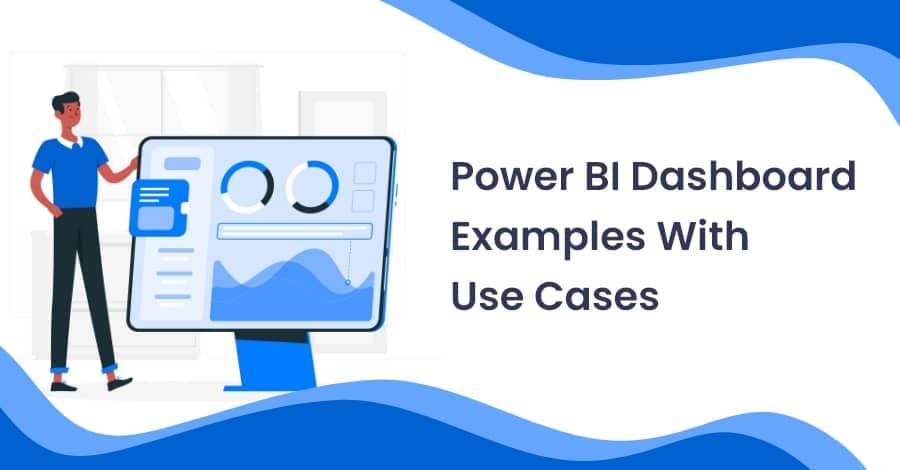

No Comments