
29 Sep Power BI Free vs Power BI Pro vs Power BI Premium: A Detailed Comparison
29 September 2023
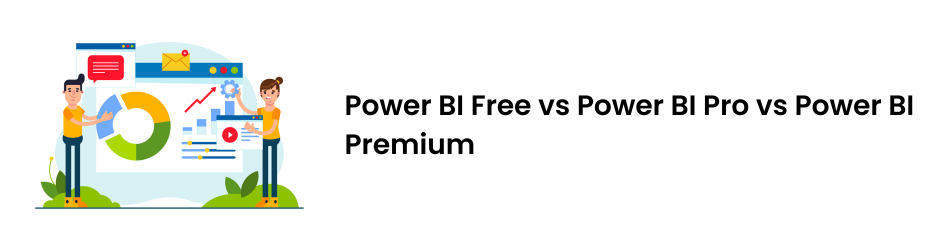
In the dynamic realm of business intelligence, Microsoft’s Power BI stands as a beacon, offering a trio of solutions tailored to different needs. Power BI Free, Power BI Pro, and Power BI Premium each carve a niche, providing distinct features, benefits, and cost structures. This detailed analysis will delve into the nuances of these variants, shedding light on their capabilities and guiding you to make an informed choice.
Exploring the Types of Power BI Licenses
In the realm of Power BI, understanding the nuances of available licenses is paramount. Let’s delve into the three primary Power BI per-user licenses:
- Microsoft Power BI Desktop (formerly Microsoft Power BI Free)
- Microsoft Power BI Pro
- Microsoft Power BI Premium
| License Type | Overview | Features | Licensing |
| Power BI Desktop (Free) | Available for download from Microsoft. | Connect and import data from 70+ sources. Clean and prep data with modeling tools. Advanced insights and export options. | No app workspaces. No API embedding. No email subscriptions. Sharing with others requires Power BI Pro. |
| Power BI Pro | Comprehensive capabilities for building dashboards and reports. | Connect to 100+ data sources. Embed visuals in apps. Mobile App support. 1GB model size limit. 10GB per user storage. 8 daily data refreshes. Embedded APIs, controls, and AI visuals. Data security and native integration. Share with other Power BI users. | Priced at $9.99 per user per month. |
| Power BI Premium | Designed for large enterprise deployments. | 100GB model size limit. 100TB storage. Access to one API surface. XMLA endpoint read/write. Data flows and Azure Data Lake Storage analysis. Application lifecycle management. Advanced AI features. 48 data refreshes daily. Geo distribution and advanced features. | Per User/Month: $19.99 per user. Organizational Level: Starting at $4,999 per capacity/month. Additional features include on-premise reporting, 400GB model size limit, multi-location deployment management, and Azure Autoscale add-on. |
Power BI Desktop
Power BI Desktop, available for free download from Microsoft, serves as a versatile tool. Its functionalities include connecting to diverse data sources, easy data modeling, and the creation of insightful reports. While it lacks certain premium features, it provides ample capabilities for individual analysts.
How to Obtain a Power BI Free License?
Obtaining a Power BI Desktop license is hassle-free. You don’t need any Microsoft Office 365 subscription. The software is readily available for download from Microsoft as an MSI package. It supports various operating systems, including Windows 10, Windows 7, Windows 8, Windows Server 2008 R2, Windows Server 2012, and Windows Server 2012 R2.
Power BI Pro
Power BI Pro stands as the complete version, encompassing the ability to build dashboards and reports while providing unlimited viewing, sharing, and consumption of created reports. This full functionality sets it apart from Power BI Desktop, offering a seamless integration of data sharing and collaborative workspaces.
Who is Power BI Pro for?
Primarily licensed for individual users, Power BI Pro is structured in a way that each user in an organization requires their own license. This licensing model facilitates seamless integration and collaboration within the organization. However, when considering a larger user base, the cost-effectiveness of Power BI Premium becomes a strategic consideration.
Benefits of Power BI Pro
- Enhanced Collaboration: For businesses requiring teamwork in analytics, Power BI Pro is the gateway to improved collaboration and shared insights.
- Advanced Analytics: Unlocking advanced analytical capabilities empowers users to derive deeper insights from their data.
Power BI Premium
Unlike the user-centric licensing of Free and Pro versions, Power BI Premium offers a dedicated unit of capacity for the entire organization. The Premium Workspace, with a capacity of up to 50GB per dataset and a total storage of 100TB in the cloud, provides an exclusive space for large-scale data hosting.
Who is Power BI Premium for?
Geared towards large enterprises with extensive user bases requiring real-time collaboration, Power BI Premium addresses the challenges of substantial workloads and deployments within such organizations.
Benefits of Power BI Premium
- Enterprise-Level Performance: Premium is designed for enterprises demanding top-notch performance, scalability, and optimal use of large datasets.
- Advanced Sharing Options: With app workspaces and advanced sharing options, Premium facilitates seamless collaboration at the enterprise level.
Power BI Pro vs. Power BI Premium vs. Power BI Free Key Differences
Distinguishing between Power BI Pro, Free, and Premium lies in their core functionalities, data processing capacities, and handling capabilities. While Power BI Pro emphasizes data handling capacity, Power BI Premium focuses on providing dedicated capacity for large-scale deployments.
In summary, the significant disparities include handling capacity in Power BI Pro vs. Free and data capacity in Power BI Pro vs. Premium. Moreover, Power BI Pro outshines in report generation and collaboration quality when compared to the Free version.
Conclusion
In the realm of Power BI, one size doesn’t fit all. Whether you’re exploring the basics with Free, maximizing analytics with Pro, or aiming for enterprise excellence with Premium, there’s a Power BI for every need. Assess your requirements, consider your budget, and dive into the world of data-driven decision-making.
At Star Knowledge, we specialize in Power BI Consulting. Our expert team can guide you through the licensing options, helping you choose the right fit for your organization. Additionally, we provide tailored solutions for Power BI implementation, training, and ongoing support to ensure you maximize the benefits of this powerful business intelligence tool. Contact us for personalized assistance in harnessing the full potential of Power BI for your business.
Our Related Posts
How Power BI Can Help Your Business Flourish with Better Intelligence
Power BI is a powerful data analysis tool that can help transform your business. It’s an incredibly useful tool that can help your business.….
Microsoft Power BI Dashboard: Examples & Use Cases
Microsoft Power BI is a business analytics platform that helps you generate insightful reports, dashboards, and data visualizations….
Reasons to Choose Microsoft Power BI
Business leaders who are always wondering about the best solutions to make decisions better will always prefer Microsoft Power Bi because....



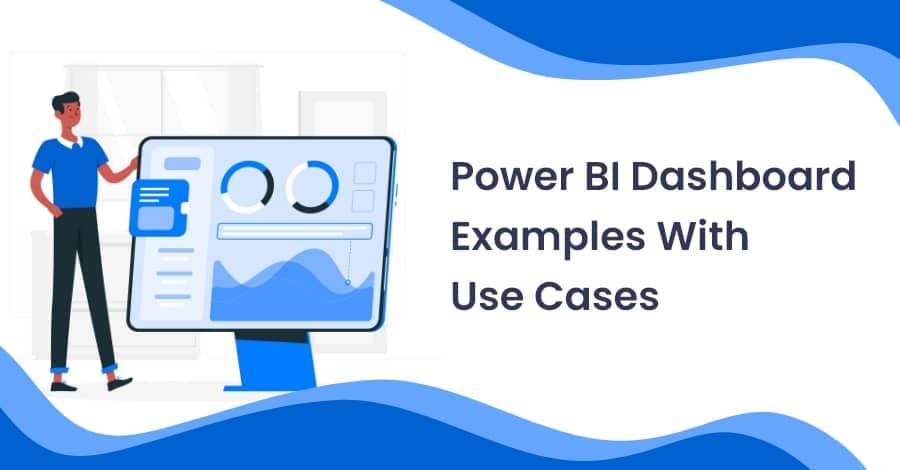

No Comments