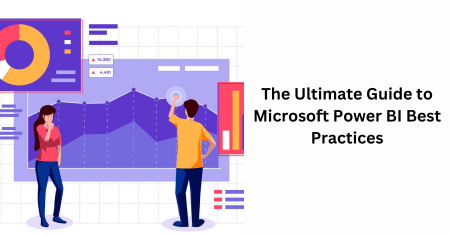
06 Jun The Ultimate Guide to Microsoft Power BI Best Practices
06 June 2023
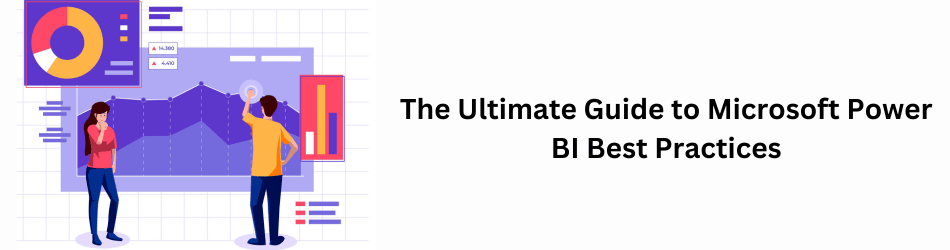
In today’s data-driven world, organizations rely heavily on business intelligence tools to make informed decisions and gain valuable insights from their data. Power BI, a popular data visualization and analytics tool by Microsoft, empowers users to transform raw data into meaningful visualizations and reports. However, to maximize the effectiveness and efficiency of Power BI, it’s essential to follow best practices that enhance performance, maintain data integrity, and improve user experience. In this ultimate guide, we will explore the top Power BI best practices that will help you unlock the full potential of this powerful tool.
Here are the 5 Microsoft Power Bi Best Practices
- Optimize Data Modeling
Data modeling forms the foundation of any successful Power BI implementation. When designing your data model, consider the following best practices:
- Data Cleansing: Cleanse and transform your data before importing it into Power BI. Remove duplicates, handle missing values, and ensure consistency across your datasets.
- Data Relationships: Establish proper relationships between tables using primary and foreign keys. This ensures accurate data analysis and enables the creation of meaningful visualizations.
- Column Naming Conventions: Use clear and descriptive names for columns, tables, and measures. This improves readability and facilitates collaboration among team members.
- Efficient Data Loading
Loading data efficiently is crucial for maintaining optimal performance in Power BI. Follow these best practices to streamline the data loading process:
- Data Source Optimization: Opt for direct queries or query folding whenever possible, as they leverage the database’s processing power instead of retrieving unnecessary data.
- Data Refresh Frequency: Determine the appropriate refresh frequency for your datasets based on the data’s freshness requirements and resource availability.
- Incremental Data Refresh: Implement incremental data refresh techniques to load only new or modified data, reducing the overall data refresh time.
- Enhance Report Performance
To ensure smooth and responsive report performance Consider the following Power BI best practices:
- Report Layout Optimization: Design reports with a focus on simplicity and usability. Avoid overcrowding visuals and organize them logically to provide a clear data narrative.
- Visual Interactions: Define appropriate interactions between visuals to enable dynamic filtering and slicing. This enhances user experience and promotes interactive data exploration.
- Aggregations and Summarization: Utilize aggregations and summarization techniques to optimize performance when dealing with large datasets. Aggregating data at a higher granularity can significantly improve report responsiveness.
- Data Security and Governance
Maintaining data security and governance is of utmost importance to protect sensitive information and ensure compliance. Consider the Microsoft Power BI best practices listed below:
- Row-Level Security (RLS): Implement RLS to restrict access to data based on user roles and permissions. This ensures that users only see the data they are authorized to access.
- Data Classification and Sensitivity Labels: Apply appropriate data classification and sensitivity labels to identify and protect sensitive information. This helps meet regulatory requirements and prevent unauthorized data access.
- Data Encryption: Encrypt data both at rest and in transit to safeguard it from unauthorized access. Leverage encryption technologies provided by Power BI and your underlying data sources.
- Collaboration and Version Control
Efficient collaboration and version control practices are essential for team-based Microsoft Power BI development. Consider the following best practices:
- Source Control: Utilize source control systems like Git to manage Power BI reports, datasets, and related artifacts. This enables version control, change tracking, and collaborative development.
- Documentation: Document your Power BI solutions, including data models, report design choices, and data source information. This facilitates knowledge sharing and eases maintenance and troubleshooting.
- Deployment Pipelines: Establish deployment pipelines to automate the deployment of Power BI artifacts across development, testing, and production environments. This ensures consistency and reduces the risk of errors during deployment.
By following these best practices, you can unleash the full potential of Power BI and create impactful visualizations and Power BI reports that drive data-informed decisions.
Conclusion
At Star-knowledge, we understand the immense value Power BI brings to organizations for harnessing their data potential. Our team of experts can assist you in implementing the best practices outlined in this guide, enabling you to optimize data modeling, enhance report performance, ensure data security, and facilitate seamless collaboration among team members. Ready to unlock the power of Power BI? Download our comprehensive Microsoft Power BI Best Practices eBook for a deeper dive into the strategies and techniques discussed in this guide.
We encourage continuous learning and exploration of new Power BI features and updates to further enhance your expertise. Contact us today to leverage the full potential of Power BI and unlock actionable insights from your data.
Our Related Posts
How Power BI Can Help Your Business Flourish with Better Intelligence
Power BI is a powerful data analysis tool that can help transform your business. It’s an incredibly useful tool that can help your business.….
Microsoft Power BI Dashboard: Examples & Use Cases
Microsoft Power BI is a business analytics platform that helps you generate insightful reports, dashboards, and data visualizations….
Reasons to Choose Microsoft Power BI
Business leaders who are always wondering about the best solutions to make decisions better will always prefer Microsoft Power Bi because....



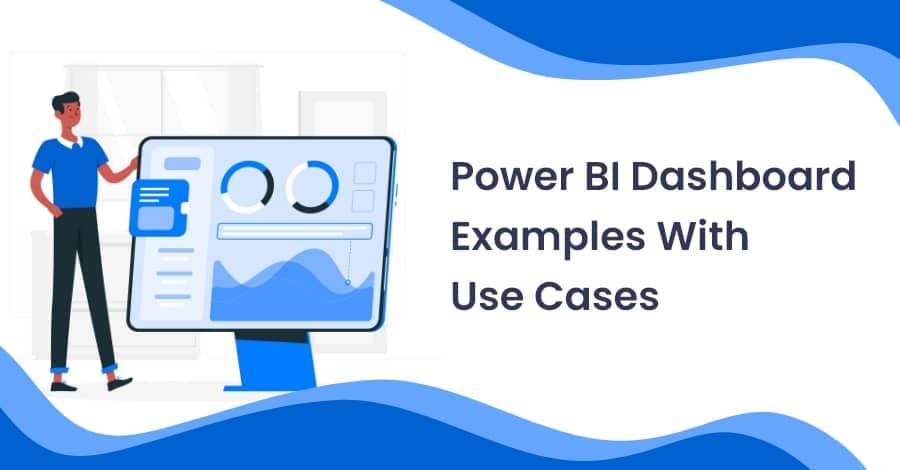

No Comments