
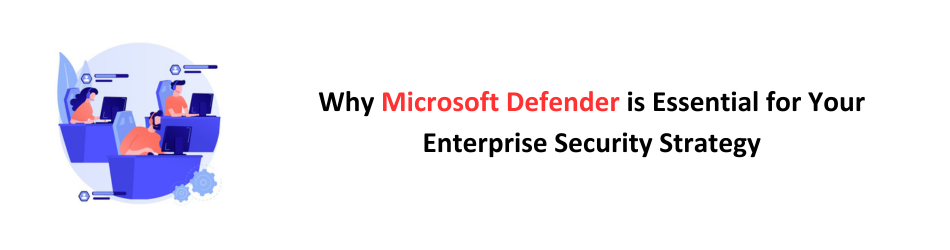
Why Choose Microsoft Defender for Enterprise Protection?
In today’s digital landscape, where cyber threats are becoming increasingly sophisticated, having a robust security strategy is paramount for enterprises. One of the most effective tools in this arsenal is Microsoft Defender. This comprehensive security solution not only protects your organization from a wide range of threats but also integrates seamlessly with your existing Microsoft ecosystem. Here’s why Microsoft Defender is essential for your enterprise security strategy.
- Comprehensive Threat Protection
Microsoft Defender offers a multi-layered approach to security, providing protection against various types of threats, including:
- Malware and Ransomware: Advanced threat protection helps detect and neutralize malware before it can cause harm.
- Phishing Attacks: Defender’s email filtering capabilities identify and block phishing attempts, safeguarding sensitive information.
- Zero-Day Exploits: With real-time threat intelligence, Microsoft Defender can respond to new vulnerabilities as they emerge.
This comprehensive protection ensures that your enterprise remains resilient against both known and emerging threats.
- Seamless Integration with Microsoft Ecosystem
For organizations already using Microsoft products, Defender offers unparalleled integration. It works seamlessly with:
- Microsoft 365: Enhancing security for applications like Outlook, Teams, and SharePoint.
- Azure: Providing security for cloud services and applications hosted on Azure.
- Windows Operating Systems: Built-in protection for Windows devices ensures that security measures are always up to date.
This integration not only simplifies management but also enhances overall security posture by providing a unified view of threats across your organization.
- Advanced Threat Analytics
Microsoft Defender leverages machine learning and artificial intelligence to analyze user behavior and detect anomalies. This proactive approach allows organizations to:
- Identify Potential Threats: By monitoring user activities, Defender can flag unusual behavior that may indicate a security breach.
- Automate Responses: Automated remediation processes can quickly address threats, minimizing potential damage and downtime.
With these advanced analytics, enterprises can stay one step ahead of cybercriminals.
Strengthen Enterprise Security with Microsoft Defender
Empower your enterprise security strategy with Microsoft Defender. Utilize cutting-edge threat detection and real-time protection for unmatched safety.

- User-Friendly Management Console
Managing security across an enterprise can be daunting, but Microsoft Defender simplifies this with its intuitive management console. Key features include:
- Centralized Dashboard: A single pane of glass for monitoring security status across all devices and applications.
- Customizable Alerts: Tailor alerts to your organization’s specific needs, ensuring that critical issues are prioritized.
- Detailed Reporting: Comprehensive reports provide insights into security incidents, helping to refine your security strategy over time.
This user-friendly interface empowers IT teams to manage security effectively without overwhelming them with complexity.
- Cost-Effective Solution
Investing in cybersecurity can be costly, but Microsoft Defender offers a cost-effective solution for enterprises Organizations can do the following by combining several security products onto a single platform:
- Reduce Licensing Costs: Eliminate the need for multiple vendors and associated licensing fees.
- Lower Operational Costs: Streamlined management reduces the burden on IT teams, allowing them to focus on strategic initiatives rather than routine security tasks.
This cost efficiency makes Microsoft Defender an attractive option for enterprises looking to enhance their security without breaking the bank.
- Continuous Updates and Support
Both Microsoft Defender and cyber threats are always changing. Regular updates ensure that your security measures are always aligned with the latest threat intelligence. Additionally, Microsoft provides robust support resources, including:
- 24/7 Technical Support: Get professional help anytime you need it.
- Extensive Documentation: Comprehensive guides and resources to help you maximize the effectiveness of Defender.
This commitment to continuous improvement and support ensures that your enterprise is always protected against the latest threats.
Conclusion
In an era where cyber threats are a constant concern, Microsoft Defender stands out as an essential component of any enterprise security strategy. Its comprehensive protection, seamless integration, advanced analytics, user-friendly management, cost-effectiveness, and continuous updates make it a powerful ally in the fight against cybercrime. By adopting Microsoft Defender, organizations can not only safeguard their assets but also foster a culture of security awareness that permeates every level of the enterprise.
If you’re ready to enhance your enterprise security strategy with Microsoft Defender or have any questions, contact Star Knowledge today! Our team of experts is here to help you navigate your security needs and implement effective solutions tailored to your organization.
Our Related Posts
How to Choose the Right Microsoft 365 Managed Service Provider for Your Business
Microsoft 365 has become an indispensable tool for businesses worldwide. It offers a range of features….
Microsoft 365 Managed Services vs. In-House: Which Option is Best for Your Business?
Microsoft 365 is a powerful suite of tools that can help businesses increase productivity, collaboration, and….
Mistakes to Avoid When Choosing a Microsoft 365 Managed Service Provider
Microsoft 365 is a powerful platform that enables businesses to streamline their operations, enhance….





Sorry, the comment form is closed at this time.