
10 Sep Real Life Use Cases with Microsoft Copilot for Professionals
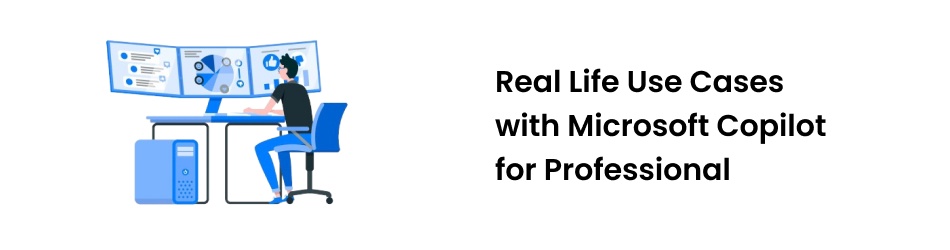
Microsoft Copilot, a powerful AI assistant, offers a game-changing solution for professionals across various fields. With features like Smart Alerts that provide insights into your daily tasks, Copilot has the potential to significantly boost your efficiency and performance. Now let’s explore some scenarios to see the impact of Copilot in everyday professional practice
1. Content Creation and SEO Optimization
Creating engaging and SEO-optimized content is crucial for visibility and engagement. Microsoft Copilot assists in generating high-quality content ideas, drafting blog posts, and optimizing them for search engines. This ensures your content ranks higher and reaches a broader audience.
2. Social Media Management
Managing multiple social media platforms can be challenging. Microsoft Copilot can schedule posts, generate engaging captions, and analyze performance metrics. This helps maintain a consistent social media presence and effectively engage with your audience.
3. Brand Messaging
Consistent brand messaging is essential for building a strong brand identity. Microsoft Copilot helps craft and refine your brand messages, ensuring they align with your brand values and resonate with your audience.
4. Press Release Writing
Writing press releases can be time-consuming. Microsoft Copilot drafts clear, concise, and impactful press releases, ensuring your announcements are communicated effectively to the media and your audience.
5. Copilot Helps in Content Creation
Beyond SEO, Microsoft Copilot assists in creating various types of content, from blog posts to marketing materials, ensuring they are engaging and relevant to your audience.
6. Summarizing Lengthy Documents
Long documents can be overwhelming. Microsoft Copilot summarizes lengthy documents that are within your SharePoint/ OneDrive and Office 365 to provide key insights and actionable points. This helps users quickly grasp essential information without getting bogged down in details.
7. Searching for Documents and Emails
Finding specific documents and emails can be time-consuming. Microsoft Copilot quickly searches through vast amounts of data within your Microsoft 365 to locate the information you need, saving valuable time and improving productivity.
8. Translating into Multiple Languages
For businesses operating in global markets, Microsoft Copilot translates content into multiple languages. This ensures your message is accurately conveyed across different regions, enhancing your global reach.
9. Comparing Documents
When dealing with multiple versions of documents, Microsoft Copilot compares them to highlight differences or conduct validations. This is particularly useful for ensuring consistency in legal and business documentation.
10. Assisting With Legal Documentation
Navigating legal documentation can be complex. Microsoft Copilot assists in drafting, reviewing, and managing legal documents, ensuring compliance and reducing the risk of errors. This is particularly useful for businesses that require meticulous legal oversight.
Conclusion
Microsoft Copilot is a game-changer for professionals, offering a wide range of capabilities that enhance productivity and drive results. By leveraging AI-powered tools, professionals can focus on strategic initiatives, streamline their workflows, and achieve their business goals more efficiently. Learn how to use Microsoft Copilot and elevate your professional practice to the next level.
Our Related Posts
Why Companies choose to Migrate to Microsoft Azure
Cloud computing is booming, and studies reveal that 94% of enterprises around the globe are already…….
Redesigning of Sharepoint Online Portal
The client is one of the leading construction companies in North America. The Client currently uses SharePoint……
Technologies in Rehabilitation Services & Stroke Management
With the aging population on the rise, there is a greater requirement of physical therapy and rehab services……





Sorry, the comment form is closed at this time.