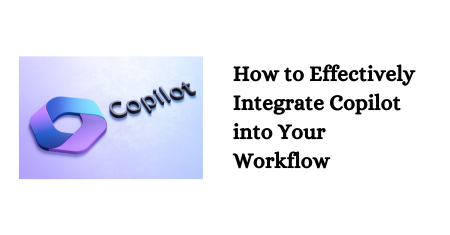
29 Nov How to Effectively Integrate Copilot into Your Workflow
Imagine you’re working on a tight deadline, juggling multiple tasks, and feeling overwhelmed. Suddenly, you remember a tool that can draft emails, summarize documents, and even generate creative content with just a few prompts. This isn’t a futuristic dream—it’s the reality of integrating Copilot into your workflow. Let me share a story: Last month, I was swamped with blog posts, client emails, and social media updates. I decided to give Copilot a try, and it transformed my productivity. Here’s how you can achieve the same.
What is Copilot?
Copilot is an AI-powered assistant integrated into Microsoft 365 applications, designed to streamline tasks and enhance productivity. It leverages natural language processing (NLP) to understand and execute commands in a conversational manner. Introduced as part of Microsoft’s ongoing AI initiatives, Copilot represents a significant leap in workplace automation.
How Does Copilot Work?
Copilot works by integrating directly with Microsoft 365 applications such as Word, Excel, and Outlook. It uses NLP reports and user commands and perform tasks like drafting emails, generating reports, and analysing data. Users interact with Copilot through a conversational interface, making it intuitive and easy to use. Here’s a step-by-step breakdown:
Integration: Copilot is embedded within Microsoft 365 apps, accessible via a sidebar or toolbar.
Command Input: Users type or speak commands into Copilot.
Processing: Copilot uses NLP to understand the command and determine the appropriate action.
Execution: Copilot performs the task, such as drafting an email or creating a chart in Excel.
Feedback Loop: Users can provide feedback to refine Copilot’s responses and improve its accuracy over time.
How is Copilot Helpful for Clients or Users?
Increased Productivity Copilot automates routine tasks, freeing up time for more strategic activities. This leads to increased productivity and efficiency in the workplace.
Enhanced Accuracy By leveraging AI, Copilot reduces the likelihood of human error in tasks such as data entry and report generation, ensuring higher accuracy.
Time Savings Tasks that typically take hours can be completed in minutes with Copilot, allowing users to meet deadlines more effectively.
Personalized Assistance Copilot learns from user interactions, adapting to individual preferences and work habits. This personalization enhances its effectiveness and user experience.
Seamless Integration As part of Microsoft 365, Copilot integrates seamlessly with existing tools, requiring minimal setup and training.
Expert Tips for Integrating Copilot into Your Workflow
Start Small Begin by integrating Copilot into a few tasks, such as drafting emails or summarizing documents. Gradually expand its use as you become more comfortable with its capabilities.
Leverage Training Resources Utilize Microsoft’s training resources and tutorials to maximize Copilot’s potential. Familiarize yourself with its features and best practices.
Customize for Efficiency Take advantage of Copilot’s customization options. Tailor its settings to align with your workflow, ensuring it complements your unique needs.
Monitor and Adjust Regularly review Copilot’s performance and make adjustments as needed. This will help you optimize its use and ensure it continues to meet your evolving requirements.
Conclusion
Integrating Copilot into your workflow can revolutionize your productivity, freeing up time for more strategic tasks. By starting small, leveraging resources, and customizing its features, you can harness the full potential of this powerful tool. Ready to transform your workflow? Start exploring Copilot today and experience the difference.
Our Related Posts
Why Companies choose to Migrate to Microsoft Azure
Cloud computing is booming, and studies reveal that 94% of enterprises around the globe are already…….
Redesigning of Sharepoint Online Portal
The client is one of the leading construction companies in North America. The Client currently uses SharePoint……
Technologies in Rehabilitation Services & Stroke Management
With the aging population on the rise, there is a greater requirement of physical therapy and rehab services……


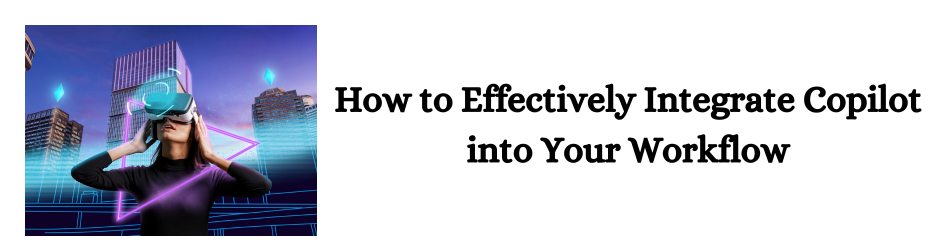



Sorry, the comment form is closed at this time.