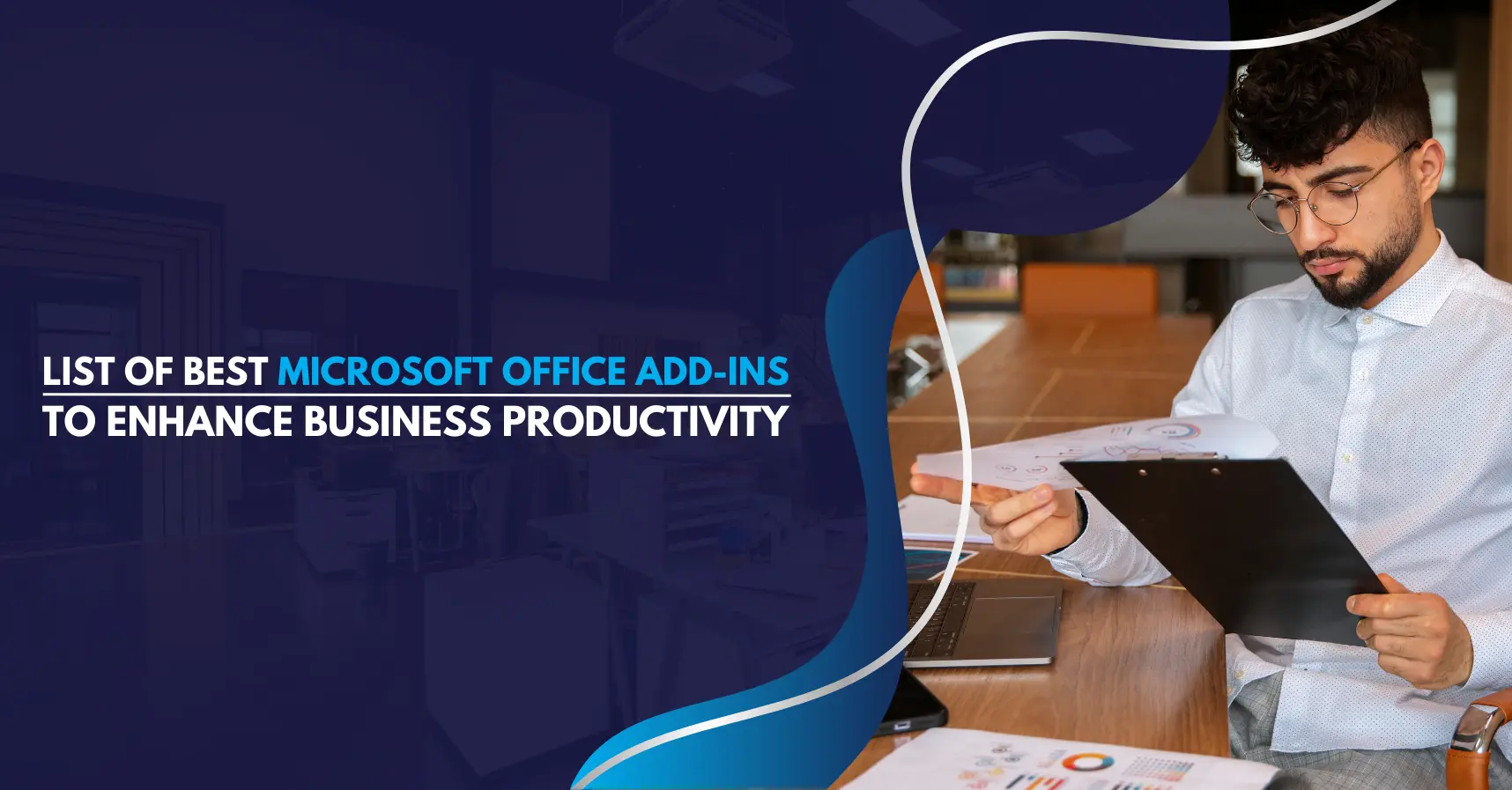

In the ever-evolving landscape of business technology, Microsoft Office has remained a cornerstone of productivity for countless organizations. While the suite of applications itself is robust, there’s always room for enhancement. Microsoft Office Add-ins offer a fantastic way to extend the functionality of Office applications, streamlining workflows, and boosting productivity. In this article, we’ll delve into a comprehensive list of some of the best Microsoft Office Add-ins across various applications, focusing on how they can elevate business productivity.
Introduction to Microsoft Office Add-ins
Microsoft Office has long been a staple in the business world, providing essential tools for communication, documentation, data analysis, and more. However, with the ever-evolving demands of modern business, simple software solutions might not always suffice. This is where Microsoft Office add-ins come into play.
Microsoft Office add-ins are third-party applications that extend the functionality of Office applications, enhancing their capabilities and providing tailored solutions for specific tasks. These add-ins are designed to seamlessly integrate with Office applications, offering features and functionalities that cater to the unique needs of businesses and individuals. They can be thought of as power-ups that equip Microsoft Office tools with specialized tools to tackle a variety of challenges.
Top List of Microsoft Office 365 Add-Ins
1. Microsoft Outlook Add-ins Development:
Priority Matrix: Priority Matrix is a time management tool that seamlessly integrates with Microsoft Outlook. It helps users categorize tasks and projects into a matrix, allowing them to prioritize and allocate time effectively. By aligning tasks with their strategic goals, businesses can optimize resource allocation and ensure critical tasks are completed on time.
Features
- Effectively organize tasks and projects with a visual matrix.
- Prioritize tasks based on importance and urgency.
- Collaborate with team members and track progress in real time.
Find Time: This add-in facilitates the process of scheduling meetings by identifying the best time for all participants. It analyzes the calendars of all attendees to find common available slots, simplifying the coordination of meetings and reducing scheduling conflicts.
Features
- Simplify scheduling by finding the most suitable meeting time for all participants.
- Eliminate back-and-forth emails to determine availability.
- Seamlessly integrate with Outlook Calendar.
Email Recovery: Accidentally deleted an important email? This add-in can be a lifesaver. It provides an additional layer of email recovery options, ensuring that crucial communications are not lost due to accidental deletion.
Features
- Safeguard against accidental email deletion or loss.
- Recover emails, attachments, and other data effortlessly.
- Ensure business continuity and prevent data loss.
Template Phrases: Streamline email communication with Template Phrases. This add-in offers a library of pre-defined email templates that cover common business scenarios, allowing users to save time and maintain consistency in their communication.
Features
- Streamline email communication with predefined templates.
- Improve response time and maintain consistent messaging.
- Customize templates to suit various communication scenarios.
Boomerang: Boomerang adds powerful email management capabilities, allowing users to schedule emails to be sent at a later time and set reminders to follow up on important emails. This can greatly enhance email organization and client communication.
Features
- Enhance email productivity with scheduled sending and email tracking.
- Boomerang emails to reappear in the inbox at a specified time.
- Get insights into recipient engagement with read receipts and click tracking.
ZoomInfo Connector: This add-in provides valuable contact information and insights directly within Outlook. It helps sales and marketing teams gather intelligence about potential clients, streamlining the lead generation process.
Features
- Access comprehensive company and contact information directly in Outlook.
- Streamline lead generation and customer relationship management.
- Make informed decisions based on enriched data.
2. Microsoft Word Add-Ins Development:
Pickit Images: Access a vast library of high-quality images directly from within Microsoft Word. This add-in is particularly beneficial for creating visually engaging documents and presentations.
Features
- Access a vast library of high-quality images directly within Word.
- Enhance documents with visually appealing graphics.
- Save time searching for images on the web.
DocuSign: Simplify the process of obtaining signatures on documents with DocuSign. This add-in enables electronic signatures, reducing the need for physical paperwork and accelerating contract workflows.
Features
- Streamline document signing processes with electronic signatures.
- Expedite contract approvals and agreements.
- Ensure security and legality of electronic signatures.
Translator: Break down language barriers with the Translator add-in. It allows users to translate text in real-time, enabling effective communication with international clients and partners.
Features
- Break language barriers by translating text directly within Word.
- Support communication with global clients and partners.
- Maintain document formatting while translating.
OfficeMaps: Seamlessly integrate interactive maps into your documents. Whether you’re creating reports, presentations, or proposals, OfficeMaps can enhance the visual representation of location-based data.
Features
- Embed interactive maps and floor plans in Word documents.
- Enhance presentations and documents with location context.
- Customize maps with markers, labels, and directions.
Read My Document: This accessibility-focused add-in reads documents aloud, making content more accessible to individuals with visual impairments or those who prefer auditory learning.
Features
- Proofread documents for grammar, spelling, and style errors.
- Receive suggestions for improved sentence structure and readability.
- Elevate the quality of written content.
Woodpecker: Improve the clarity and conciseness of your writing with Woodpecker. This add-in analyzes your text and suggests improvements for readability and grammar.
Features
- Enhance content clarity with simplified language suggestions.
- Improve document accessibility for diverse audiences.
- Ensure compliance with readability standards.
Symbols and Characters: Easily insert special symbols and characters into your documents. This add-in is especially useful for technical documents and reports that require mathematical or scientific notation.
Features
- Access a wide range of symbols and special characters.
- Eliminate the need to search for ASCII codes or copy-paste characters.
- Enhance document aesthetics and communication.
3. Microsoft PowerPoint Add-Ins Development:
Web Video Player: Embed videos from various online platforms directly into your presentations. This add-in enhances engagement and multimedia content integration.
Features
- Embed web-based videos directly into PowerPoint presentations.
- Enhance engagement and visual appeal of presentations.
- Eliminate the need for external video players.
Web Viewer: Display web content within your presentations using the Web Viewer add-in. This can be useful for showcasing live webpages, data visualizations, and real-time updates.
Features
- Embed live web content within slides.
- Display real-time data, web pages, and interactive elements.
- Keep presentations up-to-date and dynamic.
Mentimeter: Enhance audience engagement during presentations with interactive polls, quizzes, and surveys. Mentimeter enables real-time interaction, making presentations more dynamic and participatory.
Features
- Facilitate interactive presentations with live audience engagement.
- Conduct polls, quizzes, and surveys seamlessly.
- Collect valuable insights and feedback in real time.
4. Microsoft Excel Add-Ins Development:
Excel Training and Tips: Stay ahead in your Excel game with training resources and tips directly within the application. This add-in is perfect for individuals looking to expand their Excel skills.
Features
- Access a repository of Excel tutorials and best practices.
- Learn new techniques to optimize data analysis and manipulation.
- Enhance Excel skills for improved productivity.
Handy Calculator: Perform calculations without leaving Excel. This calculator add-in saves time by eliminating the need to switch between applications.
Features
- Perform complex calculations directly within Excel.
- Access scientific, financial, and statistical functions easily.
- Simplify data analysis and modeling tasks.
People Graph: Visualize data in Excel using People Graph. This add-in creates dynamic and engaging graphs, charts, and diagrams that can simplify data interpretation.
Features
- Create visually appealing graphs and charts based on Excel data.
- Illustrate data trends and patterns with engaging visuals.
- Enhance data-driven storytelling.
Excel Colorizer: Organize and highlight data with color coding using Excel Colorizer. This add-in aids in data analysis and trend identification.
Features
- Highlight and categorize cells with custom colors.
- Improve data visualization and interpretation.
- Easily differentiate data for better analysis.
XLTools.net Data Cleaning: Maintain clean and accurate data with this add-in. It offers features like data deduplication, text case transformation, and data validation, ensuring data integrity.
Features
- Streamline data cleaning and preparation processes.
- Detect and remove duplicates, inconsistencies, and errors.
- Ensure data accuracy for reliable analysis.
Need Custom Microsoft Office Add-ins for Your Business?
Off-the-shelf add-ins not enough? We design and develop custom Microsoft Office add-ins tailored to your business processes for Outlook, Word, Excel, PowerPoint, and Teams.

5. Microsoft Teams Add-Ins:
Project Management Tool for Microsoft Teams: Streamline project management within Microsoft Teams with this add-in. It offers task tracking, collaboration features, and progress visualization.
Features
- Manage projects directly within Microsoft Teams.
- Assign tasks, set deadlines, and track progress.
- Foster collaboration and streamline project workflows.
Polly: Conduct polls, surveys, and feedback collection directly within Microsoft Teams. This add-in aids in decision-making and team engagement.
Features
- Conduct polls, surveys, and feedback sessions within Teams.
- Gather team opinions, preferences, and insights.
- Make data-driven decisions collaboratively.
Invision: Share interactive prototypes and designs with your team through Microsoft Teams. This add-in facilitates design collaboration and feedback gathering.
Features
- Share interactive prototypes and design mockups within Teams.
- Gather feedback and iterate on design concepts.
- Enhance design collaboration and communication.
FAQs
- What are Microsoft Office add-ins?
Microsoft Office add-ins are tools that extend the features of Office apps like Outlook, Word, Excel, PowerPoint, and Teams to improve productivity and workflow efficiency.
- Are Microsoft Office 365 add-ins safe for businesses?
Yes, add-ins from Microsoft AppSource follow Microsoft security and compliance standards, making them safe when used from trusted providers.
- Which Microsoft Office add-ins help improve team collaboration?
Popular collaboration add-ins include Boomerang and Find Time for Outlook, DocuSign for Word, Mentimeter for PowerPoint, and Polly for Microsoft Teams.
- How can I install Microsoft Office add-ins?
You can install add-ins directly from Microsoft AppSource inside Office apps, or manage them centrally using the Microsoft 365 Admin Center.
Conclusion
The Microsoft Office Suite offers a plethora of add-ins designed to elevate business productivity across various domains. From streamlining communication and collaboration in Outlook to enhancing document creation and editing in Word, PowerPoint, and Excel, these add-ins cater to the diverse needs of modern organizations. By harnessing the power of these add-ins, businesses can optimize their operations, improve efficiency, and ultimately achieve their goals more effectively.
Our Related Posts
Key Reasons to move your business to Microsoft 365 and Teams
As we all know, the world of work is changing. With new technology and changing business demands....
Microsoft 365 – empowering everyone for the Hybrid World
Every year, Power Apps comes with new ideas to tune the design and improve its AI model to make ideas work better....
Reasons Why Microsoft Teams Is Perfect for Healthcare Industry
The healthcare industry is an ever-evolving world. With a rapidly changing landscape, healthcare organizations....





Sorry, the comment form is closed at this time.