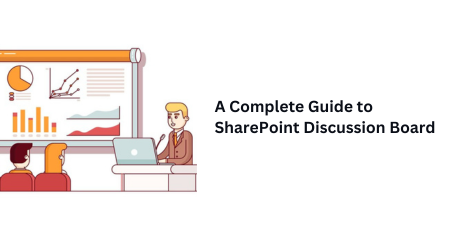
27 Oct A Complete Guide to SharePoint Discussion Board
26 October 2023

What is a SharePoint Discussion Board?
A platform for collaborative conversations at its core, a SharePoint Discussion Board is a web-based communication platform that enables users to engage in structured, topic-based discussions. It serves as a virtual meeting place where participants can exchange ideas, seek solutions, and share information within the context of a particular topic or subject.
SharePoint Discussion Boards are part of Microsoft SharePoint, a powerful collaboration and document management system that offers an array of features to enhance teamwork and information sharing.
Why use SharePoint discussion boards?
SharePoint Discussion Boards offer several compelling reasons for organizations and teams to use them:
Benefits of SharePoint Discussion Boards
Centralized Communication: Discussion boards provide a centralized platform for team members to communicate, reducing the need for scattered email threads or disparate messaging apps. All discussions are stored in one location for easy access.
Structured Conversations: Threaded discussions help maintain structured conversations. Each topic has its own thread, making it easy for participants to focus on specific issues or ideas without getting lost in a sea of unrelated messages.
Knowledge Sharing: Discussion boards promote knowledge sharing by allowing team members to share insights, best practices, and solutions. This knowledge repository can be valuable for both current projects and future references.
Reduced Email Overload: By moving discussions to SharePoint, teams can reduce the volume of emails related to project discussions. This leads to a cleaner inbox and less email overload.
Collaborative Decision-Making: Teams can collaborate on decisions more effectively by discussing options and gathering input within discussion boards. This promotes collective decision-making and consensus-building.
Documented Information: All discussions are documented and archived, ensuring that important information is not lost. This documentation can be helpful for auditing, compliance, and onboarding new team members.
Accessibility: SharePoint is a web-based platform, which means team members can access discussion boards from anywhere with an internet connection. This is particularly valuable for remote or distributed teams.
Customization: SharePoint allows for customization of discussion boards to match the unique needs and preferences of each team or organization. You can tailor the appearance and functionality to fit your requirements.
Security and Compliance: SharePoint offers robust security features and compliance tools, making it suitable for organizations with strict data security and regulatory requirements. You can control access and permissions to protect sensitive information.
Integration: SharePoint integrates seamlessly with other Microsoft 365 apps, enhancing the overall collaboration experience. You can easily link discussions to documents, calendars, and other resources.
Scalability: SharePoint can grow with your organization. It’s suitable for small teams and can expand to meet the needs of large enterprises, making it a versatile choice for businesses of all sizes.
Efficient Information Retrieval: Users can search for specific discussions or posts, saving time and effort in finding relevant information. This feature streamlines information retrieval and fosters productivity.
Key Features of SharePoint Discussion Boards
Threaded Discussions: Discussion boards organize conversations into threads, allowing users to follow and respond to specific topics or posts, promoting focused and organized discussions.
User-Friendly Interface: SharePoint’s intuitive interface makes it easy for both beginners and experienced users to participate in discussions. Users can create new discussion topics, post replies, and interact with others effortlessly.
Rich Text Formatting: Users can format their posts with rich text, including text styles, lists, hyperlinks, and multimedia content. This flexibility enhances the presentation and understanding of information.
Notifications: SharePoint automatically notifies users of new posts, replies, or updates in discussions, ensuring that participants stay informed and engaged.
Moderation: Discussion boards can be moderated to maintain the quality and appropriateness of content. Administrators can approve, edit, or delete posts if necessary.
Search Functionality: Users can search for specific discussions or posts, making it easy to find and reference information.
Permissions and Security: SharePoint allows administrators to set permissions and access levels, ensuring that only authorized users can create and view discussions. This helps protect sensitive information.
Integration: SharePoint integrates seamlessly with other Microsoft 365 apps, such as Teams, OneDrive, and Outlook, creating a comprehensive collaboration ecosystem.
Version History: SharePoint records the history of discussions, allowing users to review changes and track the evolution of ideas over time.
How to Set Up SharePoint Discussion Boards
Here is the Step-by-Step Guide to Create a SharePoint Discussion Board.
Step 1: Access Microsoft 365 Portal
Log in to your Microsoft 365 portal and navigate to the “SharePoint” section.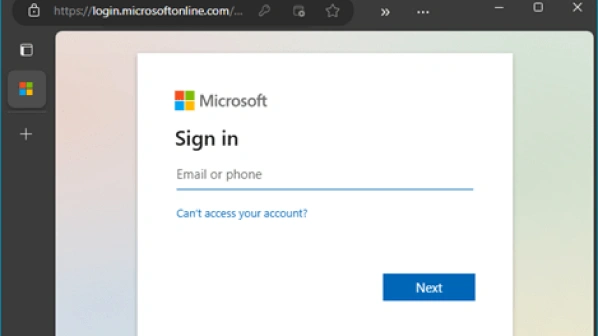
Step 2: Add an App
In the SharePoint settings, locate and select “Add an App.”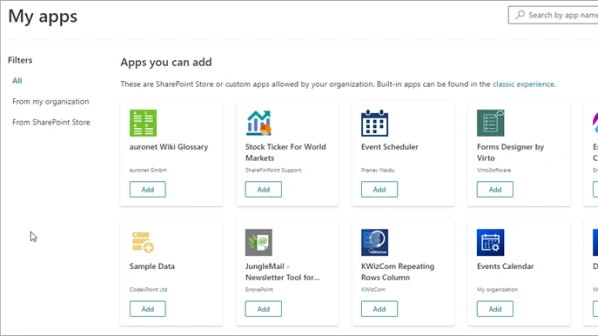
Step 3: Enable Classic Experience
Choose “Classic Experience” to access the app settings.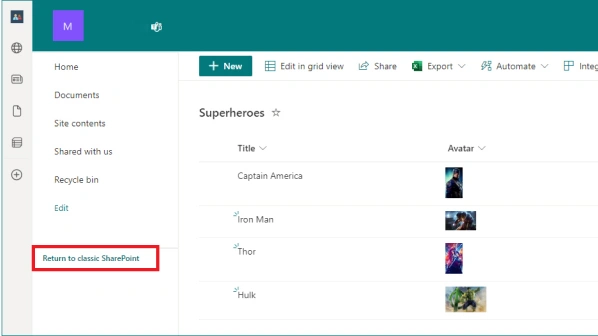
Step 4: Select “Discussion Board”
Within the Classic Experience, search for “Discussion Board” in the list of available apps and click on it.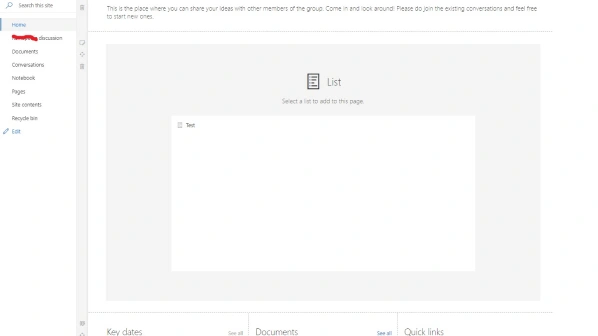
Step 5: Provide Board Details
Name your discussion board and optionally add a description to clarify its purpose. Then, click “Create.”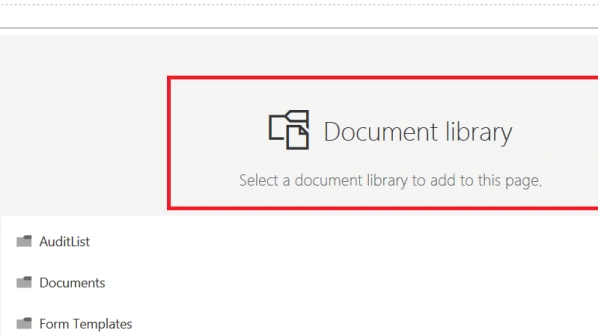
Step 6: Access Your Board
Your newly created discussion board will now be visible in the list of apps. Click on its name to access it.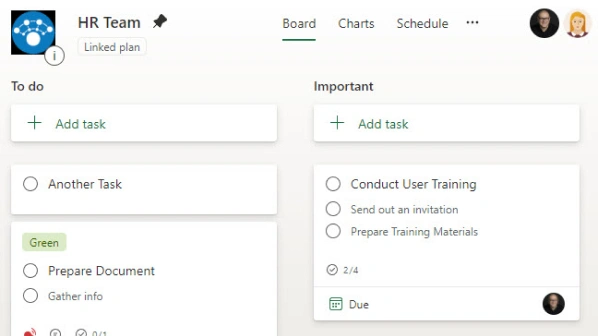
Step 7: Start a Discussion
Click “New” to initiate a new discussion topic.
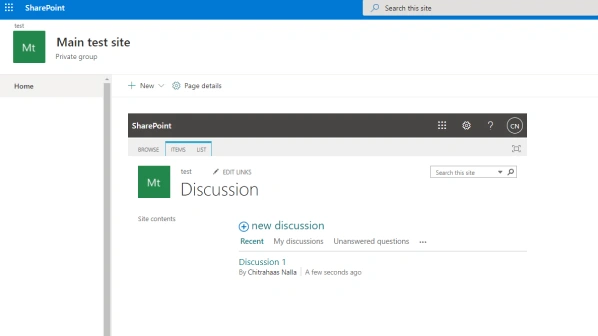
Fill in the subject, compose the message, include relevant details, and save your post.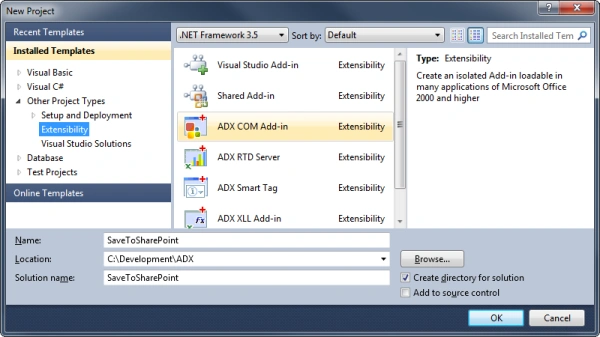
Step 8: Engage in Conversations
Your discussion board is now set up. Click on it to join or initiate conversations with your team members.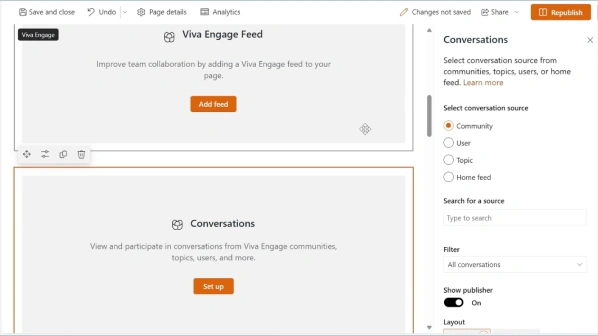
Setting up a SharePoint Discussion Board is a straightforward process. Here’s a step-by-step guide to get you started:
How To Reply to A Discussion
- Go to the discussion board.
- Choose the specific discussion topic you’d like to engage with.
- Once on the discussion page, type your comment in the “Add a Reply” section.
- Click the “Reply” button to post your comment and share it with the community.
How To Remove A Discussion Topic
- Navigate to the homepage of the discussion board, which lists all the topics.
- Switch to the Management view by selecting the List tab.
- Locate the three dots or More button next to the discussion thread you wish to delete.
- Click on the Delete option and confirm by clicking OK if a confirmation prompt appears.
Using SharePoint Discussion Boards Effectively: Best Practices
To make the most of SharePoint discussion boards, consider these best practices:
Engage Actively: Encourage team members to actively participate in discussions to foster collaboration.
Regularly Update Topics: Keep discussions fresh and relevant by regularly updating and managing topics.
Implement Moderation: Assign moderators to ensure discussions stay on track and are free from irrelevant content.
Use Tags: Apply tags to categorize and organize discussions for easy reference.
Conclusion
SharePoint Discussion Boards offer a valuable space for structured conversations, knowledge sharing, and collaboration. By harnessing the power of SharePoint’s features, you can create a dynamic and efficient communication platform for your team. Whether you are a business professional, a project manager, or a knowledge seeker, SharePoint Discussion Boards can revolutionize the way you engage and share information.
Now that you have a comprehensive understanding of A Complete Guide to SharePoint Discussion Board, you are well-equipped to make the most of this powerful tool. Contact us today to get started on your journey towards enhanced collaboration and communication.
Our Related Posts
SharePoint Online vs on Premise – Which is The Best Choice For Business?
As business technology advancements grow, so does the….
Understanding SharePoint Business Process Automation
In today’s business world, efficiency and productivity are ….
SharePoint Features and Benefits to Build Effective Digital Workplaces – Use Cases
What is SharePoint? It is an online application which helps in ….


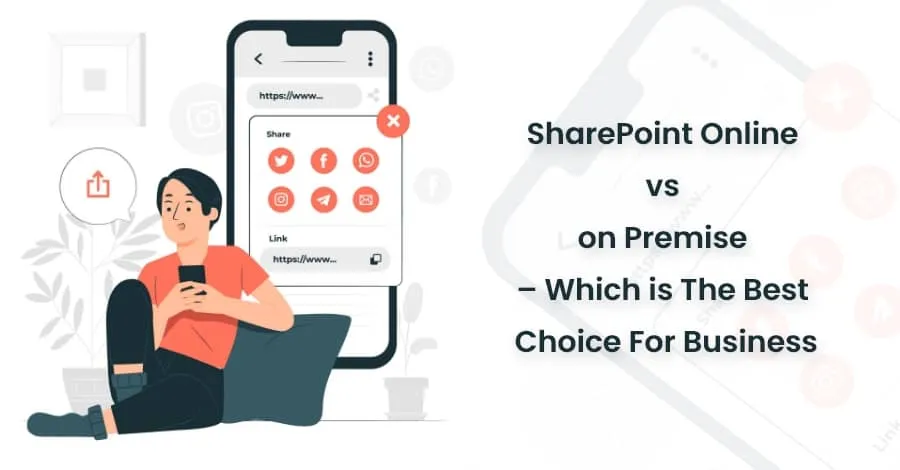

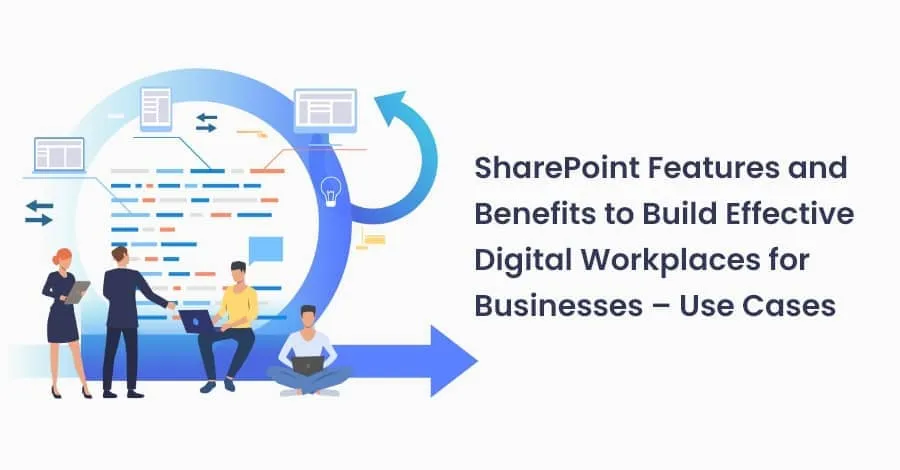
No Comments