

A lot has been written and spoken about Microsoft Office 365 (Office 365 is now Microsoft 365) since its initial release in late June of 2011. Office 365 has been a buzzword since then across enterprises and a very good one for Microsoft, helping the software giant make leaps and bounds of growth.
Much of Office 365’s success and applicability has been focused on why an organization should not or should consider migrating to Office 365 from older on-premises versions. Modern Workplace solutions such as Microsoft SharePoint, OneDrive, Skype for Business, Microsoft Teams, and your entire office online make it an especially appealing offering and should definitely be part of an organization’s consideration when deciding whether or not to make the switch.
However cool the features might sound, an organization’s successful migration or adoption does not depend on the coolness factor of the cloud-based solution that Office 365 is. Rather, an organization should consider how these features translate to better productivity and more predictable (and sometimes lower) costs. With that in mind, let’s examine the top reasons an organization should migrate to Microsoft 365 now.
Moving Microsoft Office 365 has proven that it has what it takes to be the best in the market for having all your productivity tools in one place. If you are still wondering if you need to make the move to the cloud from your on-premise Exchange servers, then you should read on:
Read: A Step-by-Step Guide for Exchange Migration to Office 365
1. No more worrying about servers and infrastructure maintenance
Oh yes! Being in the cloud has its perks as we all know. With Office 365 running on the cloud, an enterprise doesn’t have to think ever about maintaining and running the exchange servers particularly meaning that you are free of all the hassle. Plus you see a bug/ issue in the app, Microsoft will be responsible for smashing it out of the work. And if ever you run into complex issues with your Office 365 environment, an Office 365 Managed IT service provider like Star Knowledge can lead you straight out of the problems.
2. Office 365 grows your business
With Microsoft offering flexible, pay-as-you-go options and on-demand additional services like data storage and servers, it is much easier to invest in the technology without having to bother too much about an initial investment of a large sum. Whenever your needs scale, upgrade to a plan that suits you best and your business is all set.
3. Enterprise-Grade Social Networks for Better Communication and Team Cohesion
If you’ve not already heard of it, then Microsoft bought Enterprise Social Network (ESN) named Yammer for $1.2 Billion back in 2012. Why such a huge sum is a question we may all ask. Because ESNs are likely to play an increasingly important role in how we work. Facilitating interactions, making talent searching easier, looking up documents and files and private chats for one-to-one or multi-people communication, and cutting out lengthy email chains with the ability to ‘like’ posts, comment on your group’s activity, and share and collaborate on files incredibly easily is the key driver of the success of Yammer across enterprises looking for a tightly knit collaboration solutions with their existing tools or the tools they are already familiar with.
4. Working from anywhere and from any device
Being in the cloud makes Office 365 a compelling solution for your productive deployment. With Microsoft’s mobile apps and solutions on all major mobile platform devices, your documents and work are just a few taps away.
5. Simplified Migration
Office 365 migration can deliver a straightforward experience depending on your needs and business cases. But in most cases transitioning from your on-premises exchange servers, Lotus Notes or any other mailbox can be performed like a charm. Today, various tools in the market are available such as Sharegate, Skykick, Transvault, Quest from Dell, BitTitan, and others making migrating to Microsoft Office 365 cake-walk.
Read: Office 365 Readiness Assessment: Are you Office 365 Ready?
6. All your apps in one place – A unified solution to all your productivity needs
With Office 365 coming into play, all your productivity apps are in one single location that works closely together ensuring tight integration among them. Along with your most commonly used tools like Word and Excel, tightly integrated into Office 365 are solutions such as OneNote, OneDrive, SharePoint, Delve, Yammer, Sway, PowerBI, Planner, and Dynamics 365.
7. Work Online – Co-author in real-time
You are always connected to your work with the power of Office 365. Microsoft is focused on making your workflow and process completely streamlined and more collaborative than ever. With all your documents and data being online, you or any of your colleagues can access the data quickly, make edits, and improvements, and make comments in real time from any device without downloading the document.
8. Collaboration
The real power of Office 365 comes with not just providing productivity solutions on the cloud. Rather, what makes Office 365 a juggernaut is the ability to allow anyone with the right permissions to collaborate with their teams in real time with the same level of ease you find on an on-premises deployment.
With the Rights Management Services in place, Office 365 enables you to restrict access to documents and emails to specific people and to prevent anyone else from viewing or editing them, even if they are sent outside the organization.
Connect with other Microsoft Teams and Skype for Business users via instant messages, voice calls, and video calls, and let people know your availability with your online status. Broadcast Microsoft Teams meetings on the Internet to up to 10,000 people who can attend in a browser and on nearly any device. Optionally include Bing Pulse for real-time polling and sentiment tracking, and Yammer, to enable dialogue during the broadcast. Host online meetings with audio, HD video, and web conferencing over the Internet. Join meetings with a single touch or click from the smartphone, tablet, or PC of your choice.
9. Work smarter with Delve and be more productive.
Many people who are on Office 365 are not even familiar with Delve let alone its features. Running on smart machine learning algorithms, Delve is a tool that functions just like a personal secretary – it gets to know what you’re working on, who you follow on Yammer when you have meetings, and what your priorities are. It then makes suggestions to help users work smarter and more efficiently.
10. Microsoft PowerApps
Do you have a dataset you want to use to make smarter informed decisions right on your mobile devices? Are you looking to build your new mobile app in a matter of minutes? Microsoft PowerApps is the one-stop solution to build all your mobile apps without even requiring to write a single line of code. Whether you are creating an app from SharePoint or an app from a data service, PowerApps caters to your needs to manage your data and apps from a solution created in a matter of minutes.
11. Work Management – The right tool to get your planning done the right way.
Another smart tool that most Office 365 users are not aware of is the Microsoft Planner. A couple of years ago, when Office 365 was first released, there was a task manager, that catered to the low level of capacity of individuals and on the higher side, there was a Project Portfolio Management tool that provided a high-level of capabilities to larger team settings to manage the project essentials, resources, and timesheets. However, there was a clear gap between the two and that is where the Planner fits right now. Planner’s work management ability gives you the ability to manage user events, manage training, and interact with your ad hoc team without the extra frills of using Project online. With the added ability to integrate tightly with SharePoint, OneNote, and OneDrive, Planner drives the productivity of your organization like never before. Microsoft is surely giving other productivity app developers a sure-shot run for their money!
12. Power BI
Microsoft Power BI is another tool that most of office 365 users are shifting their focus to due to the features that it binds. With the connectivity to almost all available data connectors and data sources, gives you control over viewing insights on your massive datasets that help you make decisions that are more accurate and smarter than ever. If you have not already looked at Power BI then you better start right now.
13. Power Automate
Microsoft with Power automates enterprises to automate their tedious workflows (capturing data, file synchronization, file sharing, workflow approval, and more) to decrease time spent on tasks. Power automation helps reduce human interactions on various tasks by automating work processes and enhances the work efficiency of tedious workflows.
14. Power Virtual agents
To improve connectivity with the team members, customers, visitors, etc., Power virtual agents bring the solution by automating the chats. Power virtual bots will likely to record all your previous chat history and automate your chat process by triggering out the most suitable answers from them.
15. Valo intranet
Microsoft’s intranet for organizations to build a modern digital workplace for secured collaboration within the administration control, through which the employees will have secured and predefined access (IMA) to all the documents and tools they want.
16. Data loss prevention and Information Protection
A company’s lifeblood is its data and documents. Losing these can be disastrous and Office 365’s data protection and backup offers you the peace of mind that you’ll never lose the data you use. Rights management, data loss prevention, and encryption for Exchange Online, Skype for Business, and SharePoint Online help keep your content safe in email, IM meetings, and team sites.
Read: Office 365 Security Best Practices
17. Professional Digital Storytelling
With Sway, a new Office 365 app, you can easily create engaging, interactive web-based reports, presentations, newsletters, training, and more—right from your phone, tablet, or browser. Sways are easy to share and look great on any screen. With the already existing templates and then and the ability to custom generate them based on your content, Sway is an intelligent tool that brings your presentations to life.
Benefits of Migrating to Office 365
- Gives new life to aging infrastructure
- Boost employee productivity and creativity
- Highly scalable as business needs scale
- High data security
- Higher business agility
- Eliminates the need for frequent IT system upgrades
What are you waiting for? Get in touch with us for tailored Microsoft 365 Consulting services or migrate to Office 365 to explore the business potential you can achieve in the cloud.
Our Related Posts
Migrate to Azure With Confidence: Modernize your Infrastructure Today
Do have any thoughts, like how to move your business-critical services securely and dependably to the cloud? If no use our recommendations to get….
Best Practices for Office 365 Migration
There is a huge debate across the globe on what could be the definition of the fourth revolution. From what I have been seeing for the last couple…
Migration Of Aplus to Office365
Client A Pharmaceutical company in Silicon Valley USA having about 4500 employees’ around multiple time zones was using APLUS….


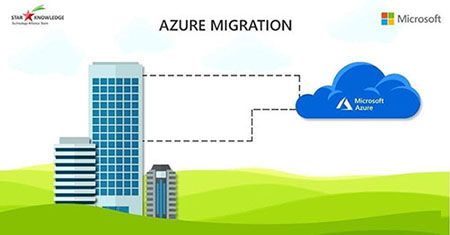


Sorry, the comment form is closed at this time.