

Introduction
The collaboration between technology and education has transformed the way educational institutions operate, and students learn. In this modern age, it is mission-critical to leverage and exploit technology and make students familiar with digital interfaces for creating dynamic learning experiences both inside and outside the classroom.
Today’s college and university campuses are adjusting to meet the ever-growing and changing needs of millennials and Generation Y students.
For a successful future, educational institutions need to enrich the student experience with technology and solutions like Microsoft Office 365 that make campus life a valuable experience. Campus students depend on technology tools to live, work, and socialize productively and safely.
In a situation like a novel pandemic, technology has helped us gain a different perspective on the things we usually lived. when it comes to the matter of Education technology leader like Microsoft 365 has served better in building communication and collaboration with its single tool for multi-purpose handling, for example – Office 365 Teams for video conference, group chat, document sharing, task planning, etc., even though it is integrated with other tools like SharePoint, OneDrive, Planner, etc.
“A problem cannot be solved at the same level it was created.”
Albert Einstein
Educational Institutions: Current Pain Points
Achieving a thriving and technology-integrated campus is a daunting challenge considering the current difficulties faced by educational administrators. In the current environment, the most problematic ‘Pain Points’ facing educational institutions include:
Connected Campus: The burden is on education institutions to implement attractive, cost-effective, and integrated web, mobility, and social media-friendly digital solutions that benefit students to connect collaborate and communicate with their device of choice.
Funding: Administrators are pressured to educate more students with fewer resources. Funding is an inescapable challenge fueled by performance requirements ties to appropriations and budget cuts. Other influences include the return of Title IV funding, rising tuition, and increased reliance on raised funds.
Competition: Institutions are competing to support flexible learning systems that can accommodate the ever-changing needs of students and educators. Education institutions are competing for a reduced pool of students with shifting demographics and more choices, a changing delivery mechanism of courses, and the rise of online class environments.
Legacy Systems: Many institutions are burdened by legacy systems that are fragmented and expensive to operate and maintain. Legacy systems do not reach the value potential that could be achieved by integrating systems for the entire campus and applying holistic analytics. Legacy systems also lack the mobile and social platforms and capabilities needed for today’s campus population.
Microsoft 365 Education
Microsoft 365 for Education is a set of Microsoft Cloud-based software (an integrated bundle of Windows 10, Microsoft Office 365, and Enterprise Mobility + Security) and tools that allow teachers, educators, administrators, and students to work effectively and efficiently, both individually and in collaboration.
Educational institutions choose Microsoft 365 Education to provide students the modern tools they’ll need to be successful. office 365 helps educators to communicate with the students more comfortably with the groups created specifically for the classroom sessions, here in office 365 tool like Teams they can call, chat, inform students on updates, share documents, etc., without bothering about the other tools to perform tasks they need.
This solution empowers educators to unlock creativity, promote teamwork, and provide a safe and straightforward experience in a single, affordable solution built for education.
Microsoft 365 Education: The Value
The key benefits of Microsoft 365 Education for educational institutions encompass:
Integrated Software Suite: It provides students and administration an integrated software suite that educational institutions value most including Microsoft Word, Excel, PowerPoint, Outlook, Exchange Online, OneDrive, OneNote, Microsoft SharePoint.
One place for the organization: The ultimate digital notebook, OneNote, helps students organize class materials and easily collaborate with student colleagues and their professors and instructors.
Access anytime, anywhere, from any device: Bring conversations, content, and apps together all from a single Office integrated 365 Education experience. Collaborate in real-time without boundaries, and without concerns about lost formatting. Students collaborate on projects at times convenient to their schedule. Professors and teachers add their comments to student assignments and projects.
Simplify class management: Create classes and groups for Teams, Intune for Education, and School Data Sync.
Cloud services to create a modern classroom: Create collaborative classrooms, connect in professional learning communities, and communicate with school administrative staff with the power of OneDrive, Microsoft Teams, Skype, and more — all from a single experience in Microsoft Office 365 for Education.
Skills for the real world:
Office 365 serving the Education sector provides students a familiarity with the technology interface they use at work in the future.
“Everything will connect to the cloud, driven by software and data.”
Satya Nadella
Microsoft 365 Education: Microsoft Research
Microsoft commissioned Forrester in 2018 to research their report ‘The Total Economic Impact™ of Microsoft 365 Education’.
Key report findings for the use of Microsoft 365 Education by education institutions cover:
- Increased teacher satisfaction and more teaching time.
- Reduced and more predictable IT costs, along with better performance availability and security.
- Increased device adoption at a lower cost, including student use benefits.
- Free Office 365 a1 for students
- Free Office for schools
- The overall decrease in costs for:
- Initial deployment of Microsoft 365.
- Microsoft 365 Education licenses.
- office 365 Student and institutional devices.
The Way Forward
Star Knowledge, a Microsoft Gold Partner with deep expertise in M365 and Office 365 migration services, helps educational institutions develop strategy and project roadmaps, design, set up, and provide ongoing support for Microsoft 365 Education solutions.
Whether you are a current user or plan to move to implement and migrate to Microsoft 365 Education, we provide recognized high-quality and professional services that ensure the realization of your institution’s technology strategy and projected benefits.
Contact the Star Knowledge Team for a discussion on your technology platform’s current ‘pain points’, critical and unfulfilled administration and student needs, and how our technology and business consulting services can support a successful project at your institution.
Our Related Posts
Why You Should Consider Moving to Office 365 Today?
A lot has been written and spoken about Office 365 since its initial release in late June of 2011. Office 365 has been a buzzword…….
Increase Productivity With Microsoft Office 365 Mobile Apps
You’re likely already acquainted with Office 365 for desktop, however did you realize that the most popular…..
Migration of Lotus Notes to Office365
A well-known public transport company in Silicon Valley, USA, with approximately 16,000 employees across multiple time zones...




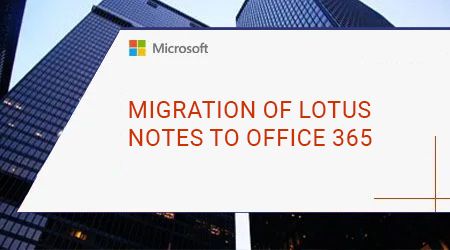
Sorry, the comment form is closed at this time.