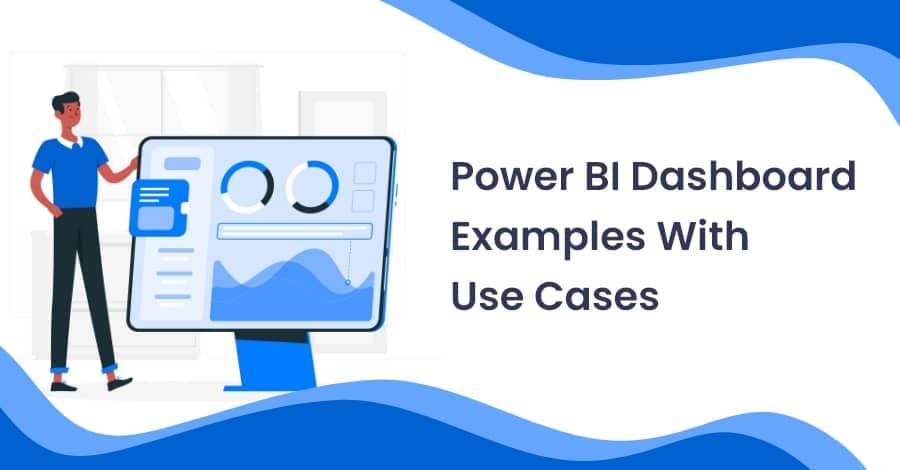
14 Jan Major Benefits of Microsoft Power BI You Must Know
14 JAN 2022

Unlock the full potential of your data analysis and visualization with the incredible benefits of Microsoft Power BI. From interactive dashboards to real-time data monitoring, collaboration, and AI-powered insights, Power BI empowers businesses to make informed decisions and gain a competitive edge.
These advantages make Power BI a powerful business intelligence tool that helps businesses make informed decisions, optimize processes, and gain a competitive edge in today’s data-driven world. Discover the must-know benefits of Microsoft Power BI for seamless and effective data-driven strategies.
Why is Microsoft Power BI Important?
Microsoft Power BI holds immense importance for businesses, regardless of their size or industry. By leveraging this advanced analytics tool, companies can unlock a plethora of benefits that can drive growth, enhance productivity, and improve decision-making processes. With its intuitive interface, robust features, and seamless integration with other Microsoft products, Power BI has become a game-changer in the realm of data analysis.
Here are 10 key benefits of Microsoft Power BI
Seamless Data Integration:
Power BI benefits from its seamless integration capabilities with diverse data sources, including on-premises and cloud repositories. By connecting to Excel, SQL, SharePoint, and online services like Google Analytics and Salesforce, Power BI allows users to effortlessly consolidate data from various sources. This feature streamlines data manipulation, ensures data accuracy, and provides a unified view, eliminating manual efforts and enhancing data analysis efficiency.
Self-Service Analytics:
Power BI’s user-friendly interface makes it accessible to users with varying levels of technical expertise. Its drag-and-drop functionality allows non-technical users to create reports and visualizations without relying on IT or data analysts. This self-service analytics approach fosters a culture of data-driven decision-making throughout the organization, empowering business users to explore data, ask questions, and uncover insights independently.
Real-time Data Analysis:
Another significant benefit of Power BI is its real-time data analysis capabilities. With Power BI’s ability to connect to live data sources, you can monitor key metrics and KPIs in real time, enabling you to identify trends, track performance, and respond to changing conditions promptly. Real-time dashboards provide a comprehensive and up-to-date view of your business, empowering you to make data-driven decisions on the fly.
Mobile Access and Collaboration:
Power BI offers native mobile apps for iOS and Android devices, enabling users to access Power BI dashboards and reports on the go. Whether you’re in a meeting, traveling, or working remotely, Power BI keeps you always connected to your data and insights. Additionally, Power BI’s collaboration features facilitate seamless sharing and collaboration among team members, allowing for real-time collaboration on reports, annotations, and discussions.
Advanced Analytics and AI Integration:
Power BI goes beyond basic reporting and offers advanced analytics capabilities. With Power BI’s integration with Azure Machine Learning and other AI services, you can leverage predictive analytics, anomaly detection, and natural language processing to gain deeper insights and uncover hidden patterns in your data. These advanced analytics features open new possibilities for businesses to drive innovation and gain a competitive edge.
Data Security and Governance:
Data security and governance are critical considerations for any organization. Power BI provides robust security features, including row-level security, data encryption, and integration with Azure Active Directory. Additionally, Power BI offers centralized administration and monitoring capabilities, ensuring compliance with data privacy regulations, and providing administrators with control over data access and usage.
Enhanced Data Visualization:
One of the key benefits of Power BI is its ability to create visually appealing and interactive reports and dashboards. With a wide range of customizable visualization options, including charts, graphs, maps, and tables, Power BI allows you to present data in a meaningful and engaging manner. This empowers users to gain deeper insights from complex datasets, enabling faster and more informed decision-making.
Cost-Effective Solution:
Compared to traditional business intelligence tools, Microsoft Power BI offers a cost-effective solution for organizations of all sizes. With its flexible licensing options, including free and premium tiers, Power BI allows businesses to scale their analytics capabilities according to their needs and budget. Furthermore, Power BI’s seamless integration with existing Microsoft tools, such as Excel and SharePoint, reduces the need for additional investments in infrastructure or training.
Extensibility and Customization:
Power BI provides a rich ecosystem of connectors, visuals, and customizations, allowing users to extend the functionality of Power BI to meet their specific requirements. The Power BI marketplace offers a wide range of pre-built connectors for popular applications and services, enabling seamless integration with third-party tools. Moreover, users can create custom visuals using Power BI’s open-source visualization framework, empowering them to design unique and tailored visualizations that align with their business needs.
Scalability and Enterprise-Grade Solution:
Power BI is built to handle large datasets and serve the needs of enterprise-level organizations. With its robust architecture and scalable infrastructure, Power BI can handle millions of rows of data and support concurrent user access without compromising performance. Additionally, Power BI offers enterprise-grade features such as data refresh scheduling, data modeling, and security controls, making it a reliable choice for organizations with complex data requirements.
Read More: Microsoft Power BI Dashboard: Examples & Use Cases
Conclusion
Discover the benefits of Microsoft Power BI, a powerful data analytics tool. With enhanced visualization, real-time insights, self-service capabilities, and AI integration, it empowers organizations. Seamlessly integrating with diverse data sources, accessible on mobile devices, and offering cost-effective licensing options, Power BI is perfect for businesses of all sizes. Unleash the potential of your data with Power BI.
By leveraging Power BI’s capabilities, organizations can gain valuable insights, make data-driven decisions, and drive business growth. Whether you are a small business, a mid-sized company, or a large enterprise, Power BI offers the tools and features needed to harness the power of data effectively.
As a cloud-based business intelligence tool Power BI integrates different sources and turns large numbers of data into opportunities, already most enterprises have started adopting this solution and realizing its significance in the industry, take your business to next level with the help of our Power BI Consulting Services.
Our Related Posts
Power BI: A Leader Among Analytics & Enterprise BI Platforms
Microsoft Excel was considered one of the best Traditional Reporting tools. Let’s agree that Excel is an incredible program most widely…
The Next Big Thing in PowerApps Features
PowerApps is the hottest topic from Microsoft’s stable as we all hear and a leading RPA solution…
Business Process Automation & Power Automate: The Use Cases
When it comes to reducing the overall operational costs and eliminating manual efforts…





Sorry, the comment form is closed at this time.