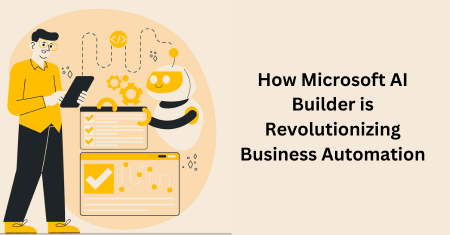
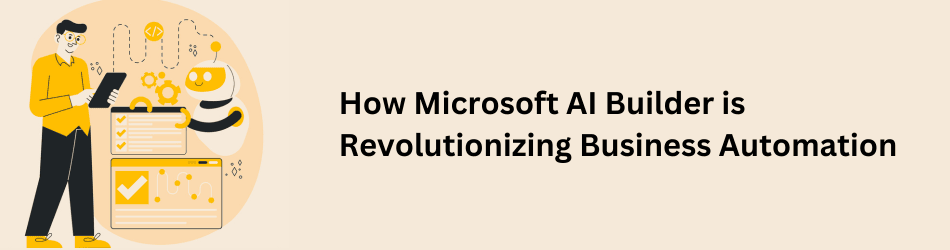
In today’s rapidly evolving digital landscape, businesses are constantly seeking innovative solutions to streamline their operations, enhance productivity, and drive growth. One such groundbreaking technology that is transforming the way businesses automate processes is Microsoft AI Builder. This powerful platform offers a range of tools and capabilities that leverage artificial intelligence (AI) to enable intelligent automation and decision-making. In this article, we will explore how Microsoft AI Builder is revolutionizing business automation and its impact on organizations across various industries.
What is Microsoft AI Builder?
Microsoft AI Builder is a platform and set of tools that allows users to easily incorporate artificial intelligence (AI) capabilities into their applications and workflows without requiring extensive coding knowledge. It provides pre-built AI models and components that can be customized and trained to perform tasks such as form processing, object detection, text classification, and prediction.
Why Use Microsoft AI Builder?
Microsoft AI Builder stands out as a premier choice for businesses seeking to revolutionize their automation processes due to its low-code development environment, seamless integration of Microsoft products like Power Apps and Power Automate, a wide range of pre-built AI models, and its ability to streamline operations, extract insights from unstructured data, and enable intelligent decision-making. By leveraging AI Builder, organizations can accelerate development cycles, empower citizen developers, automate repetitive tasks, enhance decision-making, extract valuable insights, and ensure security and compliance, thereby driving efficiency, innovation, and growth in today’s digital landscape.
Benefits of Microsoft AI Builder
- The Power of Microsoft AI Builder
Microsoft AI Builder stands out as a game-changer in business automation due to its unique strengths and advantages. Here’s why Microsoft AI Builder is the go-to platform for organizations:
- Low-Code Development: Microsoft AI Builder empowers users with limited coding knowledge to build custom AI models. Its low-code development environment makes AI accessible to a broader audience, including citizen developers and business users. This democratization of AI enables faster development cycles, promotes innovation, and reduces dependency on specialized AI expertise.
- Integration with Microsoft Power Platform: AI Builder seamlessly integrates with the Microsoft Power Platform, including Power Apps and Power Automate. This integration allows businesses to incorporate AI capabilities directly into their existing applications and workflows. The synergy between AI Builder and Power Platform provides a unified ecosystem for developing intelligent, end-to-end solutions.
- Pre-Built AI Models: AI Builder offers a range of pre-built AI models that serve as a foundation for customization. These models cover various domains such as text recognition, form processing, object detection, and sentiment analysis. By leveraging pre-built models, organizations can accelerate development time and benefit from Microsoft’s extensive AI expertise.
- Streamlining Processes with AI-Enabled Automation
Microsoft AI Builder enables organizations to streamline their processes by harnessing the power of AI. Here’s how it accomplishes this:
- Automating Repetitive Tasks: AI Builder allows businesses to automate repetitive and time-consuming tasks. By automating processes like data entry, document processing, and content classification, organizations can significantly reduce manual errors, improve efficiency, and free up resources for more strategic work.
- Enhanced Decision-Making: With AI models built using AI Builder, businesses can make intelligent decisions based on data insights. These models can analyze historical data, identify patterns, forecast trends, and support decision-making across various business functions. Intelligent decision-making enables organizations to respond quickly to market dynamics, optimize operations, and gain a competitive edge.
- Extracting Insights from Unstructured Data
Microsoft AI Builder empowers organizations to extract valuable insights from unstructured data sources. Here’s how it facilitates data analysis:
- Document Processing: AI Builder can analyze documents, extract relevant information, and automate data extraction. This capability significantly speeds up processes that involve large volumes of unstructured data, such as invoice processing, contract management, or customer feedback analysis.
- Image and Text Recognition: Leveraging AI models built with AI Builder, businesses can perform image recognition, optical character recognition (OCR), and sentiment analysis on text data. These capabilities enable organizations to gain actionable insights from visual and textual content, facilitating decision-making and enhancing customer experiences.
- Democratizing AI with Low-Code Development
Traditionally, developing AI models required specialized expertise and significant development effort. AI Builder democratizes AI by offering a low-code development environment accessible to a wider audience. This empowers citizen developers and business users to create custom AI models tailored to their specific needs, without relying heavily on data scientists or AI specialists. It bridges the gap between business requirements and technical implementation, fostering innovation and accelerating time-to-market.
- Security and Compliance
Microsoft AI Builder places a strong emphasis on security and compliance. Here’s why businesses can trust this platform:
- Robust Security Measures: AI Builder adheres to industry-leading security standards, protecting sensitive data and preventing unauthorized access. It leverages Azure Active Directory for authentication and access management, ensuring that only authorized users can access AI models and data.
- Compliance Certifications: Microsoft maintains compliance with various regulatory requirements, including GDPR and HIPAA. This ensures that businesses can confidently leverage Microsoft AI Builder while adhering to the necessary data protection and privacy regulations.
Conclusion
Microsoft AI Builder is revolutionizing business process automation by bringing the power of AI within reach of non-technical users. Its low-code approach, coupled with robust AI capabilities, enables organizations to automate processes, extract insights from data, and make intelligent decisions. By leveraging AI Builder, businesses can streamline operations, improve efficiency, and drive innovation across various industries. Embracing this transformative technology can position organizations at the forefront of the digital revolution and unlock new opportunities for growth.
Are you ready to revolutionize your business automation with AI Builder? contact us today. Our team of experts is ready to provide you with the guidance and support you need to leverage the full potential of Microsoft AI Builder.
Our Related Posts
Key Reasons to move your business to Microsoft 365 and Teams
As we all know, the world of work is changing. With new technology and changing business demands....
Microsoft 365 – empowering everyone for the Hybrid World
Every year, Power Apps comes with new ideas to tune the design and improve its AI model to make ideas work better....
Reasons Why Microsoft Teams Is Perfect for Healthcare Industry
The healthcare industry is an ever-evolving world. With a rapidly changing landscape, healthcare organizations....





Sorry, the comment form is closed at this time.