
30 Jan Computer Assisted Learning | A Comprehensive Guide
30 January 2024
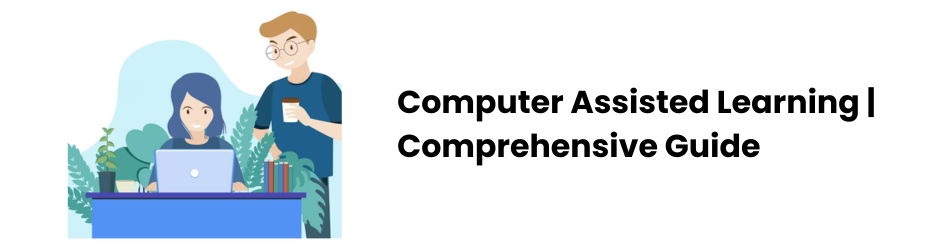
Computer-assisted learning (CAL) is the integration of computer technology to enhance the educational process. It encompasses a broad spectrum of activities, ranging from interactive tutorials to immersive simulations. CAL utilizes specialized software that delivers educational content, incorporating multimedia elements like text, images, audio, and video. Its hallmark lies in fostering active engagement, allowing learners to interact with the material.
This approach is adaptable to various educational settings, including traditional classrooms and online learning platforms. CAL’s significant advantage is its ability to accommodate diverse learning styles and paces, providing learners with personalized experiences. Immediate feedback, adaptive learning technologies, and self-paced progression contribute to a more effective educational journey. Examples of CAL include e-learning platforms, educational games, and virtual laboratories.
As technology advances, CAL continues to evolve, offering innovative tools that make education more engaging, accessible, and tailored to individual needs. Overall, computer-assisted learning plays a pivotal role in modernizing and optimizing the learning experience across different educational contexts.
Applications of CAL for Language LearningIn the realm of language education, computer-assisted language learning (CAL) has become an indispensable tool, offering a range of applications that significantly enhance the learning experience. As technology continues to play a crucial role in education, CAL serves as a dynamic asset in fostering language proficiency.
Let’s delve into some key examples of how computer-assisted learning positively influences language learning.
Visual Learning:Computer-assisted learning facilitates visual learning by harnessing the vast resources available on the internet. Educators can seamlessly integrate visual elements into language lessons, utilizing images of fruits, animals, or colors to provide tangible associations with vocabulary. Platforms like FluentU take visual learning to the next level by incorporating videos that showcase natural language use, grounding words and grammar in contexts that resonate with learners.
Listening Practice:The development of listening skills is paramount in language acquisition, and CAL proves instrumental in honing this ability. Interactive audio designed for language learners allows students to engage with authentic language use, aiding in pronunciation and comprehension. This immersive approach exposes learners to real-world language scenarios, encouraging them to emulate native speakers and contributing to the development of their own linguistic voice.
Tests:Computer-assisted learning technology transforms the assessment process by providing educators with tools to create customized tests. Students can take these assessments using classroom computers, and platforms like Duolingo, Memrise, and Brainscape offer instantaneous feedback. This seamless integration of teaching and testing streamlines the evaluation process, providing students with timely insights into their language proficiency.
Games:The integration of gamification into language learning through CAL has proven highly effective, especially for younger students. Computer games and language puzzles make the learning experience enjoyable, almost disguising the educational aspect. Students engage with language content in a playful manner, fostering a positive and interactive environment that promotes skill development without the traditional classroom feel.
Online Courses:An extension of Computer assisted Learning, online language courses provide learners with flexibility in their study routine. These courses can be pursued independently or as supplements to traditional classroom education. The diverse array of free and paid online language courses caters to various proficiency levels, offering accessible and effective learning opportunities.
Communication with Native Speakers:One of the most transformative aspects of computer-assisted learning is its ability to connect language learners with native speakers. Technologies like italki and Skype break down geographical barriers, allowing learners to interact with native speakers, tutors, or teachers from different parts of the world. This direct communication not only enhances language proficiency but also provides invaluable cultural insights.
Pros of Computer-Assisted Learning:
- Real-Time Feedback: Computer-assisted learning excels in providing real-time feedback, enabling students to instantly grasp their performance. This not only catalogues mistakes but also furnishes detailed analytics for instructors. The immediate insights empower learners to address deficiencies promptly, fostering a continuous improvement mindset.
- Interactive and Engaging Learning Process: CAL’s versatility offers a spectrum of interactive and engaging learning experiences. The variety of methods reduces the likelihood of student boredom, often associated with conventional teaching. The interactive nature not only sustains student interest but also transforms them into active participants, enhancing the overall educational dynamic.
- Personalized Learning: Many computer-assisted learning programs employ adaptive learning approaches, tailoring content based on individual progress. This personalized adaptation allows students to navigate their learning journey at their own pace. The software adjusts to individual learning styles, creating a customized learning environment that boosts engagement and fortifies learning outcomes.
- Filling Gaps for Students with Learning Differences: CAL addresses the diverse needs of learners, providing enhanced accessibility for students with varied learning requirements. Through its personalized and adjustable approach, CAL tools cater to a wide range of special needs, contributing to a more inclusive learning environment.
- Flexibility in Learning Styles: Computer-assisted learning accommodates diverse learning styles, recognizing that not all students learn in the same way. Whether through visual aids, interactive simulations, or auditory exercises, CAL ensures that instructional content is presented in a manner that resonates with individual preferences.
Cons of Computer-Assisted Learning:
- Distraction Potential: The introduction of computer-assisted learning tools may pose a potential distraction in the classroom. Students might find it challenging to balance attention between live instruction and digital tools, raising concerns about the overall focus and engagement in the learning environment.
- Cost Implications: The implementation of CAL solutions often comes with financial implications. Custom-built tools or advanced technologies may incur high costs, potentially limiting access for educational institutions with budget constraints. Striking a balance between effectiveness and cost is a critical consideration.
- Software Obsolescence: Computer-assisted learning is susceptible to the rapid evolution of technology and educational content. Outdated software can hinder the effectiveness of learning experiences. Educators must navigate this challenge by ensuring that the chosen CAL tools can adapt to technological advancements and accommodate evolving educational standards.
- Risk of Over-Dependence: While CAL enhances learning, there’s a potential risk of over-dependence on technology. Striking a balance between technology and traditional teaching methods is crucial to prevent a scenario where instructors and students overly rely on technology, potentially diminishing the effectiveness of human-centric instruction.
- Technical Accessibility Barriers: The digital nature of computer-assisted learning may introduce technical accessibility barriers, particularly in areas with limited access to technology or reliable internet connectivity. This raises concerns about equitable access to educational resources and the potential for creating educational disparities.
In navigating the landscape of computer-assisted learning, educators must carefully weigh these pros and cons to leverage the benefits while proactively addressing potential challenges, ensuring a well-rounded and effective educational experience for all learners.
Features of Computer-Assisted Learning (CAL):
- Adaptive Learning: CAL systems often employ adaptive learning algorithms, tailoring content and pacing based on individual student progress. This adaptive feature ensures a personalized learning experience.
- Interactive Multimedia Content: Computer-assisted learning incorporates multimedia elements, such as videos, simulations, and interactive exercises, to create a dynamic and engaging learning environment. These varied formats cater to diverse learning styles.
- Real-Time Feedback: Immediate feedback mechanisms in CAL provide students with insights into their performance. This feature allows for quick identification and correction of mistakes, promoting continuous improvement.
- Cloud-Based Accessibility: Many computer-assisted learning platforms are cloud-based, allowing students to access learning materials and resources from any location with internet connectivity. This enhances flexibility and convenience in the learning process.
- Gamification Elements: Gamification features, such as rewards, badges, and progress tracking, are often integrated into CAL systems to motivate students and make the learning experience more enjoyable.
- Collaborative Learning Tools: Computer-assisted learning often includes tools that facilitate collaboration among students. Discussion forums, virtual group projects, and shared documents promote interaction and peer learning.
Benefits of Computer-Assisted Learning:
- Personalized Learning Paths: CAL adapts to individual learning styles and paces, allowing students to progress at their own speed. This personalized approach enhances understanding and retention of concepts.
- Increased Engagement: The interactive and multimedia elements in computer-assisted learning make the learning process more engaging. Students are more likely to stay focused and interested, leading to improved participation and knowledge absorption.
- Flexibility and Accessibility: CAL’s cloud-based nature provides flexibility in terms of when and where students can access learning materials. This accessibility is particularly beneficial for remote or asynchronous learning scenarios.
- Efficient Use of Time: Computer-assisted learning allows students to learn at their own pace, potentially accelerating the learning process for those who grasp concepts quickly. This efficiency is valuable for both students and educators.
- Continuous Assessment and Improvement: Real-time feedback features in computer-assisted learning enable continuous assessment of student performance. Educators can use this data to refine teaching methods, and students can actively work on areas that need improvement.
- Enhanced Collaboration and Communication: The collaborative tools within CAL foster communication and teamwork among students. This social aspect of learning contributes to a richer educational experience.
- Cost-Effective Learning Resources: While initial setup costs may exist, computer-assisted learning can be a cost-effective solution in the long run. Digital resources reduce the need for physical materials, and updates can be implemented more efficiently.
- Accessibility for Diverse Learners: Computer-assisted learning accommodates diverse learning needs, making education more accessible for students with varying abilities. This inclusivity is a significant benefit for creating equitable learning environments.
Conclusion:
Computer-Assisted Learning (CAL) revolutionizes education with personalized, engaging experiences. As educators navigate its landscape, balancing benefits and challenges is crucial. Embrace the evolution of learning with us. Explore CAL’s future—transform education collaboratively. Connect with us to shape a dynamic and effective educational journey for all.
Our Related Posts
Advantages of hiring an offshore dedicated development Team from India
Have you ever thought about why businesses located in developed countries hire offshore…..
Build a scalable Azure web application for your business
Introduction: Scalability is generally defined as the ability of the system or network to manage the increased ….
Benefits of Outsourcing Software Development to India
In today’s competitive world, most businesses want to get benefitted from….





No Comments