

The Client
A Pharmaceutical company in Silicon Valley, USA, having about 4500 employees’ around multiple time zones was using APLUS (a pop3 and IMAP web-based email service provider) as their email system and wanted to move to Office 365.
The Need
As per the recent transition towards the latest technologies, the company wanted to move its existing email infrastructure to Microsoft Office 365. The requirements were as follows:
- The customer needs all mailboxes from the APlus to be migrated to Office 365.
- Users had multiple PST which requires auditing and merging the PST with their respective owners.
- There was no calendaring involved since APlus did not support calendar and free/busy sharing but the customer wanted to retain personal Calendar events and entries for individual users.
- User experience must be documented and educated throughout the process of office 365 migration.
- Post-migration of user training and support the local IT staff with Office 365.
What we proposed
The expert Office 365 Consultants at Star Knowledge executed the Office 365 migration service for the client by using custom PowerShell scripts and TransVault Insight tool. With this method, we were able to provide:
- Consolidation of multiple PST files.
- Cutover and bring all PST to a centralized location.
- Addressed deduplication with TransVault Insight.
- Synchronization of all PST’s for users post cutover of their mailbox
- Complete end to end planning of users with batches was planned and developed mail merge macros for sending user notification regarding the email migration.
- Setup a support desk for the users to contact when there are issues with respect to migrations.
- Executed the complete migration as per the plan and all deliverables were met. Including orphan PST files and data were provided to the custody of the customer for storage until the retention period is met.
- Trained users and IT team with test cases, use cases and administration tasks.
- Provided PowerShell script to the IT team for them to enable bulk changes on the required
Results & Benefits Obtained from the Mailbox migration to Office 365
- Microsoft’s online services have been designed with security in mind. Office 365 applications are accessed through 128-bit SSL/TSL encryption so that if a transmission is intercepted by someone without authorization
- Downtime means lost worker productivity and ultimately costs companies money. Microsoft Online Services provides a service level agreement (SLA) and has a 99.9 percent scheduled uptime
- Microsoft Office 365 services have been certified as compliant with ISO 27001 standards, completed SAS70 Type I and II audits
- With Office 365, companies and their users get all the features and functionality of the very latest versions of Microsoft’s server products.
Technology used
- Office 365
- Trans vault migrator tools
Want to move to Office 365? With 10 years of experience in Office 365 migration services, we have migrated more than 50,000 mailboxes to Office 365 and are ranked among Top 10 Most Promising Cloud Migration Solution Providers.
Talk to our Office 365 migration experts today to discuss your project.
Our Related Posts
Migration from Salesforce to Dynamic CRM
Client is one leading consulting company. Clients concocted a thought Following was the need of the client: To replace the existing CRM….
Migration of Lotus Notes to Office365
A reputed public transport company in Silicon Valley USA having about 16,000 employees’ around multiple time zones was using IBM Lotus Notes….
Lotus to SharePoint Migration Services
The Client is one of the public trades textile manufacturing company in India. The company used Lotus Notes. As per their strategy, they needed to….



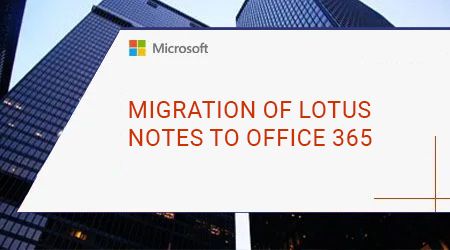

Sorry, the comment form is closed at this time.