
![6 Steps in Exchange to Office 365 Migration [A Guide]](https://star-knowledge.com/wp-content/uploads/2019/12/6-Steps-in-Exchange-to-Office-365-Migration-A-Guide.webp)
Did you know more than 500,000 companies have adopted Office 365 in the US alone?
Companies today have realized that migrating their on-premise mailboxes, data, communications, and email management solutions in exchange to a cloud-based platform like Office 365 is highly beneficial as well as user-friendly. Studies reveal that around 78% of enterprises have moved a portion of their IT and data (hybrid deployment) to the cloud platforms, and most of the cloud users are currently on-board Office 365.
As a CIO or CEO, concerns regarding office 365 security and reliability before migration are natural to arise when you’re considering moving your business entirely or partly to cloud solutions. You may even wonder if you should be migrating to office 365 at all. Rest assured, Office 365 is the standout amongst the most secure platforms in the world. Microsoft also offers several tools to help you avoid cyber threats & data breaches. Read more about Office 365 Security Best Practices.
But, before we move on to learn about the Office 365 exchange migration step-by-step there is one pre-requisite to complete and that is to prepare an ‘Office 365 pre-migration checklist’. Whether it’s an office 365 minimal hybrid migration, exchange on-premises to exchange online, or migration of large mailboxes to exchange online it is important to consider key things before even planning out the transition:
Office 365 Migration Checklist involves:
Before taking up a migration process you need to be prepared with pre-migration, migration, and post-migration planning to avail a hassle-free cloud migration to Microsoft office 365 and the Microsoft 365 migration checklist involves:
- Communicate the transition – The internal and external stakeholders need to be prepared in advance before starting out the exchange migration. Communicate the migration plan, time frame, and the day of the cutover migration.
- Prepare details of migration – This includes the preparation of on-premises exchange inventory. The number of mailboxes, storage locations, DNS, etc.
- Current infrastructure assessment – Read our Office 365 readiness assessment guide.
- Ensure the data to be migrated is ready
Office 365 Pilot Guide: Quick Guide to M365 Deployment

Simple six Steps Microsoft Exchange to Office 365 Migration
Day-to-day performance issues, user access issues, error messages, and longer access time to mailboxes – or worst, database corruptions – are the most common sources of trouble due to which businesses decide to move from Exchange 2007, 2010, 2013, or later versions to office 365. And running the exchange in the age of the cloud is not quite a good idea.
1.Choose the Right Migration Method
The first step involved in the transition is choosing the right Office 365 migration method. There are several methods involved in migration, and we need to choose the most appropriate method that best suits your requirements.
Let’s look at the different methods for migration before we begin the relocating process of Exchange to Office 365 step by step:
- Cutover Migration method:
Cutover migration is the most common method for migrating data from on-premises systems to the cloud. It involves taking a complete copy of a system’s data, cutting over the old system’s functions to the new system, and then bringing the old system back online.
This approach is the most cost-effective way to migrate data, but it requires a large amount of upfront planning, which can be difficult for small businesses and start-ups to manage. Instead of taking a complete copy of your system’s data, you can also use the cutover migration method to move data between cloud instances. This method is designed for businesses with less than 1000 users data/mailboxes.
- Staged Migration:
A staged migration is suitable for mid-sized companies. This migration method is used to move users and mailboxes from on-premise Exchange 2003, 2007 to Exchange Online. This method migrates the mailboxes to Office 365 over a period of time. Once it is complete, the mailboxes are then hosted on Office 365.
A staged migration is a process to migrate all applications on a specific computer system to a new location in a controlled environment. Staging migrations can reduce downtime for the application by allowing the computer system to be moved to a safe, controlled area while the application is still running and the data on the system is still available. Staged migrations can also help reduce the risk of data corruption by protecting the data on the old system and moving it to the new location while the old system is still online and accessible.
- IMAP Migration:
This migration method is used when a non-Exchange mail system is involved. IMAP migrations are capable of moving e-mail messages only, however, contacts, calendars, and tasks are lost during the process. This method is sometimes used as a shortcut to move from the older versions of Exchange Server (Exchange 2000 & newer supported) to the cloud.
- Hybrid Migration:
Exchange hybrid migration is the most flexible method and also a complicated one. This method is most commonly used by large organizations. Under this method, the Exchange admin creates a hybrid Exchange Server deployment by constructing a coexistence between the local Exchange Server and Office 365. With this method, you can integrate Office 365 with your Exchange Servers and also the existing Active Directory.
When deciding migration method there are a few factors to consider:
- The number of objects to be migrated
- Amount of data to be moved
- The existing email system
- The current version of your Exchange Server
- Duration of the migration project
- And the costs
It’s important to analyze your current mailbox environment to make sure that the environment is healthy and error-free. Therefore, the very first precaution we can take before the migration is correcting the underlying issues (if any) of your existing Exchange environment in order to avoid failures during the move.
Considering your business requirement, any one of the above methods is advised by your Office 365 migration consultant. Once decided we can move ahead with the next step.
2.Office 365 Readiness Assessment
Before you can even begin and start to plan your migration of exchange mailboxes, it is important for you to perform a cloud readiness assessment. This phase is crucial to determine if the existing infrastructure is ready to handle the great capabilities/features of Office 365. Before you embrace the cloud, Star Knowledge renders best practice advice around the state and issues in your current environment which potentially impact the Office 365 adoption. This phase involves:
- Choosing the right license
- Determining readiness of the clients
- Directory Services
- Identity Management
- Establish the health & capacity of your network
- Application compatibility
Related post: Migrating PST files to Office 365
3.Planning the Migration
This is a crucial step where you and your Microsoft Office 365 consulting service provider map out the exchange process and estimate the amount of time required for the migration. Your Office 365 migration consultant gives you a detailed strategy for server upgrades, backups, and downtime before migration can be performed. Additionally, this step involves choosing the right tools for a successful cloud transition. Considering the Exchange version, the number of users, etc. your consultant will suggest the tools to use for the most appropriate migration.
In the case of a hybrid migration, the move to Office 365 is made in different batches. We do not want to create batches that are too large because they consume an unreasonable amount of time to complete the entire exchange process.
4.Pilot Migration
It is recommended to use a pilot migration programme when migrating from local Exchange Servers. A Pilot Migration is a process that involves creating a few test mailboxes and populating them with messages, calendars, contacts, and tasks in order to test the migration plan and its outcome. For accurate results, replicate the test mailboxes with the same type and amount of data as the original mailboxes. This programme provides an opportunity to learn about post-migration issues.
5.The Migration and its Types
This step involves the actual migration of mailboxes to Office 365. There are 3 types of Microsoft Exchange to Office 365 migration:
- Minimal Hybrid Migration:
This is suitable for small and mid-sized businesses. Under this type, contents of user mailboxes are migrated to Office 365 in a course of a couple of weeks or less. It is also known as Express Migration. There are several pre-requisites to be followed when performing the Express migration.
- Full Hybrid Migration:
Unlike Minimal Hybrid Migration, Full Hybrid is a longer-term migration that includes support for extra features, archiving, e-discovery, free/busy scheduling, multimedia, and also SharePoint integrations.
- No-Hybrid Migration:
This type of hybrid migration is used, when a non-exchange to Office 365 is performed. It is typically used when there’s no compatibility between the existing environment and Office 365. In this case, manual import and export processes are carried out.
Because the migration occurs in batches, each batch is carefully migrated to Office 365. After the critical step of syncing mailboxes is completed, rerouting occurs to ensure that every aspect of your interface moves through Office 365. During the Office 365 migration process, email messages are first delivered to the Exchange server and then transferred to the Office 365 platform. Following the completion of the migration, rerouting ensures that all traffic is routed directly to the Office 365 platform. This stage entails rerouting DNS for Skype for Business, Outlook, and other Office 365 apps.
6. Office 365 Maintenance and Support
Every client is recommended to opt for a maintenance and support program which includes user management, security, troubleshooting, and assigning privilege permissions. This is advised to ensure the management of your new cloud environment is easier.
Woo.. migration successful! Now that we have successfully followed our exchange to the office 365 migration guide. It is crucial to look at the ‘Office 365 post-migration checklist‘:
- Redirect user mailboxes to Office 365
- Assign appropriate licenses
- Configure auto-discover DNS records
- Decommission the Exchange environment
- Microsoft Teams – Add contacts to the communication and collaboration tool
- Ensure SharePoint (if previously used with Exchange) content is replicated and visible accurately
Plan a Risk-Free Exchange to Office 365 Migration
Get expert guidance to migrate your Exchange environment to Office 365 with zero data loss, minimal downtime, and complete security assurance. Start with a readiness assessment today.

Star Knowledge Standard Exchange Process to Office 365

FAQs
- What should I do before migrating from Exchange to Office 365?
Before migration, assess your Exchange environment, verify mailbox health, prepare DNS and licenses, and communicate the migration plan to users to ensure a smooth transition.
- Is Office 365 secure for email migration?
Yes, Office 365 offers enterprise-grade security, including encryption, threat protection, and compliance tools to safeguard your data during and after migration.
- How long does an Exchange to Office 365 migration take?
Migration time varies by mailbox size, user count, and migration type. It can range from a few days to several weeks.
- What are the key tasks after Exchange to Office 365 migration?
Post-migration steps include assigning licenses, updating DNS records, validating mail flow, and decommissioning old Exchange servers.
Conclusion
It is highly beneficial for businesses today to move to Microsoft’s cloud-based service. Business projects, workflows, and communication networks are easier to manage even without professional IT skills or knowledge. So, when are you making your move to Office 365 with Star Knowledge as your perfect migration partner?
Our Related Posts
Microsoft 365 Security Best Practices to Implement
As innovation gets more mind boggling and instilled into our lives, contemplates have demonstrated, consumers...
Migration of Lotus Notes to Office365
A reputed public transport company in Silicon Valley USA having about 16,000 employees’ around multiple...
Microsoft 365 Education: A Perfect Solution for Modern Education Needs
The collaboration between technology and education has transformed the way educational institutions operate...



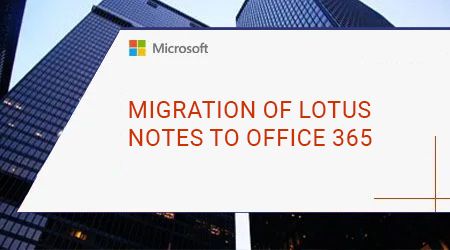

Sorry, the comment form is closed at this time.